Ogni giorno offriamo programmi GRATUITI che altrimenti dovresti comprare!

Giveaway of the day — Wondershare Video Studio Express 1.2
Wondershare Video Studio Express 1.2 era disponibile come app gratuita il 13 aprile 2012!
Questa piccola gemma nel panorama dei programmi per il video editing è l'ideale per gli utenti alle prime armi. Permette di creare qualsiasi progetto video, di qualsiasi tipo o dimensione, in pochissimi step.
Potrete aggiungere musiche di sottofondo, effetti di transizione ed altri effetti a video ed audio.
Funzioni principali di Wondershare Video Studio Express:
- Ampia compatibilità con tutti i principali formati di file video, come AVI, MOV, MP4, MPG, MKV, FLV, WMV, MTS, TS, ecc. e file audio come AAC, APE, AIF, MP3, OGG, WMA, FLAC ecc.;
- Editing Video/Audio preciso e professionale. 3 colonne separate per video, audio e musica di sottofondo nell a timeline del programma vi permetteranno di modificare precisamente sia il video che l'audio;
- Tantissimi effetti per Video/Audio, come regolazione di luminosità, contrasto, saturazione, aspect ratio, full screen, 16:9 o 4:3 per personalizzare i video;
- Vari modi per condividere i video realizzati. In locale sul computer, su dispositivi portatili oppure online su YouTube.
The current text is the result of machine translation. You can help us improve it.
Requisiti di Sistema:
Windows NT4/ 2000/ 2003/ XP/ Vista/ 7; 750MHz Intel or AMD CPU; 256 MB or above; 100 MB or more free hard disk space
Produttore:
Wondershare SoftwareHomepage:
http://www.wondershare.co.uk/pro/video-studio-express.htmlDimensione File:
17.9 MB
Prezzo:
$35.00
Programmi correlati

Un video editor facile da usare che include tutte le funzioni di cui avete bisogno per creare filmati dallo stile hollywoodiano con titoli, effetti speciali e transizioni partendo da tutti i principali formati di video, audio e foto. Permette di condividere istantaneamente le proprie creazioni con amici e parenti tramite YouTube, Facebook, ecc. Salvate i vostri video per riprodurli su dispositivi portatili quali iPhone, iPad, iPod, ecc. o masterizzate DVD per conservarli. Ora con il 75% di sconto (a soli $9.95).
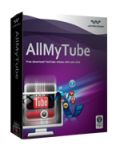
Wondershare AllMyTube 2.2.0 vi aiuterà a scaricare qualsiasi video da oltre 100 siti di video sharing, permettendovi di visualizzarli sui vostri dispositivi portatili preferiti. Con un solo click, potrete scaricare tutti i video riprodotti su IE, Firefox o Chrome. Siete preoccupati della compatibilità dei video scaricati con i vostri dispositivi portatili? Perché mai? Wondershare AllMyTube vi permetterà di convertire ed ottimizzare i video scaricati per tutti i tipi di dispositivi portatili. Maggiori informazioni su AllMyTube.

Volete creare i vostri film? Volete masterizzare i vostri film preferiti su DVD per preservarli? Qualsiasi esigenza abbiate, Wondershare DVD Creator è il programma che fa per voi. Per usarlo, vi basterà trascinare i vostri film nella finestra di DVD Creator, regolarne la qualità con l’editor integrato e cliccare sul pulsante per la masterizzazione. Il gioco è fatto. Maggiori informazioni su DVD Creator.
GIVEAWAY download basket
Commenti su Wondershare Video Studio Express 1.2
Please add a comment explaining the reason behind your vote.
Hello everybody,
Here is a message from Wondershare:
Installation and Registration
1. Unzip the package you've downloaded and install the software;
2. Run the software you installed;
3. Click "Get Code" button, enter your e-mail address on the popup page to get your registration code;
(Note: After entering your e-mail address, you can get the registration code email in second. Please check it in your mailbox or junk/trash folder. If found nowhere, please avoid the rush-hour and try it few minutes later)
4. Copy and paste your licensed e-mail and the registration code to activate the software;
5. Then you can enjoy the full version with all features of the application.
Please follow above steps to register the program. You are recommended to run the program under administrator account.
For all giveaway users, Wondershare also provides exclusive 75% off to get Video Editor, with which, you can spark your video with picture-in-picture effects; add voice-over to your favorite videos as you like; change and personalize the video sound track freely; or even to control fast/slow motion to brighten videos as you want. With so many enhanced features, now it’s only $9.95. This special offer will expire on April 20, 2012
P. S. And just few lines more to let you know that the built in installation of Yandex bar and Babylon bar is optional. Unchek the boxes and hit proceed if you don't wasnt those to be installed.
Have a nice Giveaway,
GOTD project team
My mate's laptop was utterly infested by Babylon toolbar -- installed itself about 30 times and each time he deleted a copy, 3 more appeared. It took me ages to manually go through the registry deleting all references to Babylon. MY ADVICE IS DO NOT INSTALL THE BABYLON TOOLBAR. Use Google (or similar) to check for posts about it. Wondershare products themselves are usually good.
Hello,
Installed without any problems on XP pro SP3 win32. One niggle was the default 'opt in' to change your homepage, default search engine and install a Babylon toolbar.
I'm a fan of Video and I like to edit, mainly using Camtasia so
for a quick test I wanted to zoom into an area of my video after 10 seconds, then after 5 seconds zoom out again.
I opened my mp4 video, dragged it to the timeline and pressed play to position where I'd like to zoom. Then clicked the edit button, up popped another window with the timeline reset to the beginning.. so I waited until the point I'd like to zoom in at and clicked pause, then 'zoomed' and clicked okay. Back in the main timeline the video has zoomed in from the beginning and not where I wanted it.
Next attempt, I thought I should split the video first, then followed the above and again the whole video was affected from the beginning of the original. I could not add a simple zoom to any part of the video, this is a very basic and often used editing function.
I don't think it's useful for anything other than very basic video editing. As for the price, I would not pay $35 for this as mentioned on GAOTD above nor the $22.95 mentioned on their website, whatever the price is.
Just my humble opinion, cheers,
Andy
I downloaded this November 2010 and that was v1.2.0 Today's version is also v1.2.0 ?? Is the version number just an oversight or is it really that out of date?
Also when I installed I get this message. "You've already installed a later version. To continue installation your later version will be uninstalled. Do you wish to continue?"
That's strange as the previously installed version is dated "19th November 2010"
---------------
Ads-free
---------------
To make the program Ads-free, just remove the GettingStart.png from the
folder C:\Program Files\Wondershare\Video Studio Express\Skin\Default
and you can use it without any discount thingy in the UI.


il programma di setup cercava di connettersi a GAOTD prima di installare il sw., ma rimaneva indefinitamente in attesa della disponibilità di GAOTD, e non restava che terminarlo attraverso il task manager. Ho riprovato più volte nell'arco della giornata, ma con lo stesso risultato. Non sono quindi riuscito a provare il sw.
Save | Cancel
@ Lory; a me è arrivato senza problemi, hai controllato nella casella spam?
Save | Cancel
@Lory: hai controllato nella cartella dello spam?
Save | Cancel
Bel programma peccato che.....non mi è arrivata nessuna
chiave di registrazione nella casella di posta! Non so a
voi....
Disinstallato
Save | Cancel
Ottimo software, pollice sù.
Save | Cancel
Non è un grosso problema, ma non c'è modo di mettere la lingua italiana?
Registrazione tutto ok.
Save | Cancel