Ogni giorno offriamo programmi GRATUITI che altrimenti dovresti comprare!

Giveaway of the day — WinX HD Video Converter Deluxe (World Cup 2010 Special Edition)
WinX HD Video Converter Deluxe (World Cup 2010 Special Edition) era disponibile come app gratuita il 20 giugno 2010!
WinX HD Video Converter Deluxe va incontro alle esigenze di tutte quelle persone che desiderano scaricare video dal Web e avere un programma in grado di convertire e masterizzare video in HD . L'ultima versione di WinX HD Video Converter Deluxe è disegnata su misura per gli appassionati di calcio. Essa offre, infatti, la possibilità di registrare le partite dei Mondiali 2010 che vengono trasmesse in streaming, così come i video di siti come Youtube, e supporta anche il nuovo iPhone 4. Dopo il download, i video possono essere convertiti, resi compatibili per PC, iPad, iPhone, iPod e PSP o masterizzati su DVD per essere messi direttamente nella propria collezione personale. Il programma consente inoltre di convertire tutti i video HD ed SD , come AVCHD, M2TS, MKV, MOD, TOD, AVI, FLV, MOV, MP4, ecc, e trasferirli su tutti i più famosi dispositivi portatili.
Funzionalità principali:
- È il primo convertitore di video HD a supportare la conversione di video HD multi-traccia, come BDAV, M2TS, MKV, e AVCHD, consentendo di scegliere la traccia audio e i sottotitoli da conservare.
- Converte tra loro tutti i più popolari formati di file video (SD ed HD), come AVCHD, MKV, MTS, MOD, TOD, AVI, MP4, MPEG, FLV, WMV, MOV, ecc. Estrae i video dalle telecamere HD e crea copie digitali dei Blu-ray.
- Converte video e li rende compatibili con dispositivi portatili e console, come iPad, iPod, iPhone, Apple TV, PS3, PSP, Xbox, Zune, PDA, Blackberry, Nokia, Android, Zen, ecc..
- Non solo converte i video, ma permette anche di creare e masterizzare DVD.
- È un downloader di video dal Web e un masterizzatore DVD molto versatile. Con esso potrete scaricare liberamente video da YouTube, MySpace, Metacafe, Break, ecc. e potrete trasformare tutti i filmati scaricati in DVD. Tutto in una manciata di click.
- Supportsa le CPU multi-core, offrendo una velocità di conversione inferiore a 5‐8 volte quella reale del filmato da convertire.
- Corregge automaticamente i video danneggiati.
The current text is the result of machine translation. You can help us improve it.
Requisiti di Sistema:
Windows 98, NT, 2000, 2003, XP, Vista, Windows 7
Produttore:
Digiarty SoftwareHomepage:
http://www.winxdvd.com/hd-video-converter-deluxe/Dimensione File:
10.7 MB
Prezzo:
$29.95
Programmi correlati

Ottenete la vostra copia di WinX DVD to iPad Ripper gratuitamente. Il programma effettua il ripping e converte i DVD e li rende compatibili con iPad, iPhone, iPod e Apple TV. Supporta tutti i DVD protetti e i DVD amatoriali. Questa offerta è destinata solo agli utenti di GOTD. Cliccate sul link per avere maggiori dettagli.
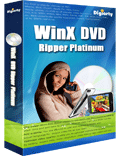
WinX DVD Ripper Platinum è stato aggiornato con il supporto alle nuove protezioni DVD e la capacità di creare copie 1:1 perfette dei DVD su hard disk senza alcuna perdita qualitativa. Si tratta del software per il ripping dei DVD più veloce del mondo ed è capace di trasferire qualsiasi DVD protetto sul disco fisso o su dispositivi portatili.

Un DVD ripper per Mac disegnato per funzionare sia su PPC che su Intel. Se voi o i vostri amici avete bisogno di uno strumento per convertire DVD in video compatibili con iTunes, MP4, MOV, iPad, iPhone, iPod, ecc. e creare copie di backup dei DVD, avete trovato quello che fa per voi. Scaricatelo e consigliatelo anche ai vostri amici.

WinX HD Video Converter per Mac è un convertitore di video in HD per Mac as a professional Mac HD video converter software che dal 30 giugno 2010 verrà reso disponibile gratuitamente. Esso permette di convertire tra loro tutti i più popolari formai di video HD ed SD, come AVCHD, MKV, MTS, M2TS, H.264/AVC, MPEG-2 TS, HD WMV, MPEG-4, Quick Time MOV, AVI, WMV, FLV, MP4, AVC e molti altri ancora. Può essere usato anche per convertire file video in altri formati disegnati su misura per i dispositivi mobili e le console, tipo iPod, iPad, iPhone, Apple TV, Xbox, Xbox360, PSP, PS3, cellulari, BlackBerry, Creative ZEN, Zune, ecc.
GIVEAWAY download basket
Commenti su WinX HD Video Converter Deluxe (World Cup 2010 Special Edition)
Please add a comment explaining the reason behind your vote.
Installed to Vista(32) smoothly.
General Video setting has following formats:
AVI, MP4, AVC, MPEG, WMV, MOV YouTube
to DVD has following:
VOB, DVD folder, DVD Disc
to HD Video:
HD AVI,
HD MP4
HD MPEG
HD TS
HD WMV
HD MOV
HD YouTube
to Apple:
iPad, Ipod, iPhone, Apple TV, Apple TV HD
to Sonny: PSP, PS3, PS3 HD
to Microsoft Xbox, Xbox HD, Zune, Zune HD
to Portable: Android, Black Berry, Nokia, General, PDA, Zen
Music: mp3
WinX, Digiarty I should say, has been consistently releasing IMHO the best video converters. They're fast, I've never seen audio sync problems, & along with many other formats, they'll handle [the dreaded] vc1 used in HD DVD & Blu Ray that can be such a huge problem.
-----
#1: "can’t covert HD m4v files."
WinX converters work with mp4 files, depending on the actual format/encoding settings used. However the iTunes variant, m4v, may have DRM [http://en.wikipedia.org/wiki/M4V].
* * *
#6: "...tried opening three different .mkvs to convert into a readable format for the PS3, but crashed on all attempts ..."
Mkv is like Quicktime's mov or Windows' avi -- a container than can hold all sorts of video. For that reason it's popular in some on-line circles, but is as you've noted a PC format [or else you wouldn't be trying to convert it for your PS3] ;-). There are all sorts of free tools to extract whatever audio/video is in your mkv files [videohelp.com] -- I've had luck with MKVcleaver -- & that *often* gets your content to work with most video software. Or if you'd rather, just try an app that works with mkv -- there aren't that many so on the bright side it shouldn't take long to try. ;-) Other than those 2 options, not much you can do not knowing what's really inside your 3 mkv files, & if the files are good or not [Note: there are many players designed to work with broken video files, so having the video play is no guarantee of anything]
* * *
#8: "crashed every time with win7 as soon as I selected AVCHD for conversion"
You *might* check your system using the free Win7DSFilterTweaker &/or CodecTweakTool or similar -- 7 can have a few video-related *issues*.
* * *
#9: "...using high quality engine but not “force A/V sync.” converted from .mkv to .mpeg, and the sound was horribly out of sync..."
If/when you have audio problems with video that's already been re-encoded [AFAIK nothing produces mkv as an original format], it's often useful to check for VBR [Variable Bit Rate] mp3 audio, which is notoriously prone to causing problems.
Installed fine on Win7 64bit. No problem opening files so far.
Pros: Conversion speeds very fast using 4 cores, even with deinterlacing. Converted a 60 frame interlaced file to 29.97 frame rate without problems. Down converted audio without sync loss. Can add multiple files for batch conversion. Very easy to use. Huge set of formats supported, very customizable settings for each. Nice clean interface. High quality engine (slower conversion) available.
Cons: No built in preview mode, but you can stop a conversion after a few minutes and the output file an watch it. No file analysis mode to easily see if extra setting like deinterlacing should be used. No fine tuning of H264 advance codec features for advanced users.
Conclusion: Will probably start using this over handbrake for most of my conversions if further testing goes as well as a few tests did..
Easy, flawless install on Win7 x64. The video download capabilities is what caught my eye. Tried it on a Vimeo (which the Firefox extension doesn't like) video. Worked without a hitch. AVI end result was a little big (35M for a 2:30 video) but can probably reduce it with some tinkering of settings. All in all a nice addition to the video grab/conversion toolbox! Thanks to GAOTD and Digiarty!
Keeping this short, WinX HD Video Converter Deluxe, besides being a mouthful to say, is a very nice, portable video converter that uses H264/AVC, mpeg4, mpeg2, wmv, & DivX/Xvid as video output formats -- mp2, mp3, aac, ac3, plus "original" settings for audio -- taking up ~40MB in 31 files, 2 folders. You *might* be able to tweak whatever settings you use/need by editing the configuration files [hint: they're not named .txt but open in Notepad].
To use the app you import your video, which causes the preview window to appear. A slider at either end of the preview bar sets in/out points, & there's a snapshot button, plus you can set in/out numerically in a couple of boxes to the right of the preview. The bottom 1/2 of the window is taken up with several tabs, where you choose your output formats & set options, which are restricted according to the format tab you've chosen [understandable to help prevent you from getting into trouble, but I wish they'd add some sort of over-ride for more advanced video folk]. Below those settings you can select how many CPU cores to use, Deinterlacing, High Quality, Force A/V Sync, & a button labeled: "Effect", that brings up a popup with video preview for cropping.
Really the only complaint I have with WinX HD Video Converter Deluxe is [as above] it won't let you combine HD H264/AVC with AC3, as used on AVCHD & Blu Ray discs. That said, you can separate the audio/video tracks afterward, using your ac3 or whatever audio then, or you can use the slightly less efficient but *much* easier to work with mpg2 HD, which normally works as well if not better for Blu Ray or AVCHD discs [ignore the AVC in the name - it's a disc format], which can be burned to standard DVD blanks using the free ImgBurn -- these discs are called BD5 or BD9 depending on the disc size used.
[Note: resizing HD video from 1080p to 720p: 1) will convert faster, 2) will play on more PCs (takes less horsepower), & 3) allow an average of 1.5 hours of video on a DVD 5 disc, that burned in AVCHD or Blu Ray format, will play in most Blu Ray players, & *often* looks as good as the 1080p original... this is possible because a lot of HD is no better than up-scaled DVD quality. See videohelp.com for other tools needed]



Ho usato per mesi le versioni precedenti di questo convertitore. A parte la mancanza di qualche funzione di editing (cropping, effetti, ecc) si tratta di uno dei migliori che abbia visto, per qualità e velocità.
Save | Cancel
anche questo squadretta da MKV a AVI.....possibile che nessun sw riesce a fare ciò che promette in medo decente?
Save | Cancel
PS.: Chiedo scusa per lo sfogo precedente, non era certo riferito ai partecipanti di oggi, che sono stati più che corretti. Ma lo sfogo lo maturavo da tempo, perchè di certe forme di totale ingratitudine, maleducazione ed insipienza ne avevo le scatole UltraPiene.
Ed ancora una volta vorrei comunque dire: a caval donato non si guarda in bocca. Ben venga una critica costruttiva, ma inveire contro un sito che ci fornisce software gratuito perchè queto a volte non è all'altezza delle aspettative, proprio non lo posso sopportare.
Save | Cancel
@boboskij
Certo, ma ne manca un pezzo. Il decoder PWR, se cerchi, lo trovi anche che supporta HDD esterno via USB (io ho IDsat TR6000 eco, 24 €), ma quel che ottieni non è certo avi ovvero DivX, magari lo fosse; devi poi usare un programma di convrsione tipo questo per ottebnere un file di dimensioni "umane" se non vuoi esaurirti in fretta l'intero disco, ed un programma di editaggio per togliere la publicità ed eventualmente sincronizzare l'audio (se la ricezione non è perfetta in concomitanza di disturbi ovvero squadrettamenti a volte l'audio "slitta" di frazioni di secondo in + o-). Non consiglio certo questo SW se le esigenze sono queste, ma l'ottimo VirtualDUBmpeg, ovviamente gratuito, col quale faccio TUTTO con l'ausilio di script .AVS di controllo e codec aggiuntivi AVISynth, come spiegato su questo forum: http://www.digital-forum.it/showthread.php?t=78561 - - -
Detto ciò, pregherei alcunii perdigiorno ingrati, che infestano questo sito coi loro pseudocommenti saccenti ovvero coi loro maleducati lazzi ed insulti gratuiti senza sugo, ad astenersi, per favore, lasciando spazio ad interventi utili e riguardanti l'argomento in questione, come mi sforzo di fare io a vantaggio della comunità!
Grazie.
Save | Cancel
@boboskij
Looks like "Sassinoro learns"is on vacation....LOL..Thanks man!
Per quanto riguarda il sw di oggi,sicuramente pollice insù.....Buon programmino senza dubbio.
Saluti
Save | Cancel
Per boboskij. Soluzione veloce: acquisti un decoder digitale terrestre da 29 euro o meno se lo trovi (+ pennetta 2gb o superiore) che è sempre utile e registri tutti i programmi in formato avi di buona qualità, al momento o con regolazione a timer. A gaotd grazie per il software di oggi.
Save | Cancel
Ancora co stì convertitori...basta!!!!!!!!!!!!!
Save | Cancel
@danieleg non purtroppo il sito da te citato mi riporta ''fonte video non ancora supportata''.....
Save | Cancel
@ danieleg grazie per la dritta lo provo e ti faccio sapere!Riguardo al secondo suggerimento intendi nei file temporanei,vero??sai che non ci ho pensato.....grazie cmq!
Save | Cancel
@ boboskij
Pprova da usare questo sito, ho provato con un programma di la7 e funziona
http://dariosky.it/getvideo/
In ogni caso se aspetti che il video sia scaricato completamente lo trovi nei file di Internet Explorer (ovviamente se usi IE)
Save | Cancel
si va bhè non commento il software di oggi....ci siamo già capiti,solito convertitore video con la possibilità catturare lo streming...a questo proposito vorrei sfruttare lo spazio di gotd per chiedere un 'informazione...vorrei registrare delle puntate di una serie trasmessa su LA7 ,ho trovato le repliche via streaming,in formato rtmp mi sembra ,ma quando provo a scaricarle con real player o internet download manager riesco a scaricare solo la pubblicità...ho provato anche con vlc ma mi si bloccca e va in crash...ritengo si a dovuto a delle protezioni per i copyright che non permettono di salvare il file ma solo visionarlo via streaming....qualcuno ha dei sugggerimenti..ho pensato di registrare lo schermo del desktop con dei programmi di cattura,ma il processo oltre a essere laborioso,risulta di scarsa qualità in quanto l'audio ne risente in maniera esponenziale.Grazie a chi saprà darmi una mano!
Save | Cancel