Ogni giorno offriamo programmi GRATUITI che altrimenti dovresti comprare!

Giveaway of the day — Tipard MKV Video Converter
Tipard MKV Video Converter era disponibile come app gratuita il 03 maggio 2013!
Tipard MKV Video Converter converte i video per la riproduzione su dispositivi portatili e l'importazione in software di editing. La nuova versione ha aumentato i formati di file supportati e permette di convertire vari tipi di video: TS, MTS, M2TS, MXF, TRP, TP, MP4, M4V, QT, MOV, MPEG4, AVI, FLV, MOD, TOD, RMVB, WMV, ASF, MKV, VOB, WTV, ecc.
Questo software è il migliore quando si tratta di compatibilità con i dispositivi portatile, può creare video adatti a quasi tutti i dispositivi portatili, inclusi quelli più recenti: iPhone 5, Kindle Fire HD, Samsung Galaxy Note / Tab / S, ecc.
Permette inoltre di convertire i video in formati adatti alla modifica in software come Adobe Premiere Express / Elements / Pro, After Effects, Encore, Pinnacle Studio e così via. Oltre alle funzioni di conversione, il programma include anche funzioni di editing base, come taglio/ridimensionamento dei filmati e l'aggiunta di watermark. L'adozione delle tecnologie di accelerazione NVIDIA CUDA ed AMD APP e il supporto alle CPU multi-core assicurano un processo di conversione video ultra-veloce.
Nota: solo per gli utenti di Giveaway of the Day, Tipard fornisce un coupon per ottenere il 50% di sconto: TIPAXPT (valido dal 3 Maggio al 28 Maggio 2013) su tutti i prodotti.
The current text is the result of machine translation. You can help us improve it.
Requisiti di Sistema:
Windows NT4/ 2000 /2003/ XP/ Vista/ 7/ 8; RAM: 512 MB or more; CPU: 800MHz Intel or AMD CPU, or above.
Produttore:
TipardHomepage:
http://www.tipard.com/mkv-video-converter.htmlDimensione File:
31.7 MB
Prezzo:
$35
Programmi correlati

Tipard Total Media Converter Platinum integra funzioni per il ripping dei DVD e la conversione di video in vari formati 2D/3D. Consente agli utenti di rippare DVD e convertire video AMV, ASF, AVI, DV, VOB, FLV, MP4, M4V, MOV, MTV, SWF, WMV, 3GP, DPG, ecc Inoltre, permette di ritagliare, dividere, aggiungere watermark e regolare proprietà per i video 2D e modificare le impostazioni 3D in Anaglyph, Split Screen, e Depth.
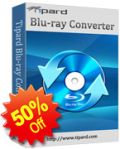
Con la sua funzione di decifrazione avanzata, Tipard Blu-ray Converter può rimuovere facilmente vari tipi di protezione anticopia, come AACS, BD+, MKB V18, MKB V19, MKB V20 e il nuovo MKB V23, dai Blu-ray disc. Dopo aver rippato i Blu-ray disc, gli utenti possono anche convertire i film Blu-ray in vari formati di file video e audio. Inoltre, il programma può rippare e convertire i principali formati di video e DVD alla massima velocità.

Un pacchetto di strumenti per i DVD 5-in-1 che rappresenta uno dei prodotti più potenti di casa Tipard. Include DVD Ripper, Video Converter, iPhone Transfer Platinum, DVD Creator e DVD Cloner 6 permettendo di rippare e convertire qualsiasi DVD o file audio/video in qualsiasi formato di file multimediale fra i più popolari; trasferire file fra iPhone e PC o iPod/iPad/iPad 2; creare DVD personalizzati, clonare film in DVD su DVD in modalità 1:1, comprimere DVD-9 in DVD-5 e clonare DVD in cartelle DVD o file ISO mantenendo una qualità perfetta.

Tipard Mac 3D Converter, il miglior convertitore per Mac in grado di trasformare video 2D in 3D e video 3D in vari formati di video 2D/3D format in base a varie esigenze.

Con le sue funzioni di masterizzazione ed editing video, Tipard DVD Creator è destinato ad essere il vostro programma preferito per masterizzare video su DVD (disco, cartella, ISO). Offre una piena compatibilità con la maggior parte dei formati di input video, come 3GP, ASF, AVI, DV, VOB, FLV, M2TS, MTS, SWF, MKV, MPG, MPA, VOB, MP4, TS, NSV, MOV, ecc. Inoltre, permette di aggiungere / modificare tracce audio e sottotitoli dei DVD, creare menu e molto altro ancora.
GIVEAWAY download basket
Commenti su Tipard MKV Video Converter
Please add a comment explaining the reason behind your vote.
Pros
*Despite the name, converts more than MKV videos
*Can do audio to audio, video to video, and video to audio conversions
*Supports batch processing
*Supports a large number of input and output formats, and electronic devices
*Users are given full control over output settings (including ability to manually input video resolution)
*Has basic editing capabilities
*Can merge files together
*Can make use of all the cores of your CPU plus NVIDIA/AMD GPU acceleration
Cons
*No “keep original resolution” option
*The output profiles for specific electronic devices are not always up-to-date and is lacking when it comes to Android and Windows Phone devices
Free Alternatives
Review of best free video converters for Windows
Final Verdict
Click here for final verdict and full review
Tiptard Studio, A question : The first and third review have a conflict.
One says there is no "Keep Original Resolution" and the Third says that one of the settings is indeed "Keep Original".
Which is it? As Keep Original Resolution is a highly sought after function for novices who do not know all of the many settings.
More Pros:
1A very understandable and readable EULA - THANKS Tiptard
2Registration card was already filled in for me - THANKS
3No problem with the install and Reg. I have Win 7 64
4All 4 quads of my CPU are lit up. Good!
5The software checks for your chipset and graphics card for extra settings for speed increases.
6 Many many output choices for every platform wanted
7Easy user controls for the 4 editing functions.
.
Cons:
1Still have not found a Keep Original Resolution anywhere.
2Check for updates automatically is turned on under Preferences
(Tiptard - I presume it needs to be turned off with the GAOTD?).
.
There is one worry. On my nice and wholesome Web Of Trust Advisor, your entire software domain throws up cautions. It may be old news, but it is still something that made me pause. Tiptard may wish to contact them.
https://www.mywot.com/en/scorecard/tipard.com?utm_source=addon&utm_content=warn-viewsc
I had to give this a thumbs down (like it matters). I've been using Aiseesoft total Media Converter Platinum V6.3.8 to convert all my DVD's to Mp4's so I can stream them on my roku(s) and using Playon for the streaming agent. So, I thought, ok, lets try something new.
Installation went fine. Intel I7/2600k, 16gb ram.
Two things that got it a thumbs down:
1. There is no LOAD DVD feature as in other media convertor software and when I tried to open a dvd and read it, it came back with all kinds of failures. So, if I want to convert a dvd for streaming, you have to dig through you menus to find it and it has a hard time figuring out a dvd that has multiple episodes on it. As far as the MKV abilities, who the heck uses this format anyway? It's not the goto format for streaming in a home for home theater use or just standard tv viewing.
2. The program hijacks the opening process and loads a webpage every time you load the program. And if you block the program from accessing the internet, it hangs for a long time then causes you to have to close the blank webpage every time.
Free or not, if you provide us a package to evaluate but you FORCE us to your web page every time we open said program, who's to say the purchased software doesn't do the same thing? Therefore, I'm not buying, using or promoting your programs based on this experience. Just saying.
To better use Tipard MKV Video Converter, please read the simple operation guide displayed below:
Operation Guide:
Step 1: Download the installation Zip package
Step 2: Unzip the package to get Setup.exe and readme.txt files
Step 3: Read “readme” text for installation steps and registration info
Step 4: Follow the instructions to finish installation and registration
For more details or tutorials about Tipard MKV Video Converter, please visit:http://www.tipard.com/mkv-video-converter.html
For GOTD users, Tipard specially provides a 50% off coupon: TIPAXPT and you can use it to buy any product from Tipard (http://www.tipard.com).
The following is five hot products recommended for you:
Tipard DVD Software Toolkit Platinum
Tipard Blu-ray Converter
Tipard iPad Converter Suite
Tipard Total Media Converter Platinum
Tipard iPhone Transfer Platinum
Might be a keeper if NVIDIA/AMD GPU acceleration really speeds converting up. Probably it is wise to turn automatic update off otherwise you might end up with a trial version very soon.(settings) What I don't like is the fact that everytime I start the program I am first redirected to Tipard's webb page.


Pollice su per il convertitore e le sue funzionalita' (compresa l'accellerazione hw sia per nvidia che ati)
Generoso anche nei formati di conversione.
@robertop: rispetto a tanti altri prodotti, pure a pagamento, che poi ti installano (certo, per un attento utilizzatore, posson anche esser eliminati durante l'installazione) 3 o 4 porcate di toolbar o altre cavolate quali accelleratori miracolosi di pc, superantivirus , ecc...almeno questa finestra la puoi chiudere e finisce li'....di sicuro non infierisce sulla qualita' del convertitore.
Save | Cancel
Installato e disinstallato subito dopo: Ad ogni apertura del programma si apre una pagina del browser che punta al sito della Tipard, e non c'è verso di toglierlo.
Save | Cancel
Anno Del Signore 2013, maggio 3, venerdì
Ciao a tutti, oggi a quanto pare c'è in regalo un bel convertitore di video.
Lo scarico e poi vi farò sapere le mie impressioni, ciao.
Save | Cancel