Ogni giorno offriamo programmi GRATUITI che altrimenti dovresti comprare!

Giveaway of the day — SuperEasy Live Defrag
SuperEasy Live Defrag era disponibile come app gratuita il 15 ottobre 2012!
Avete l'impressione che il vostro PC diventi sempre più lento? SuperEasy Defrag Live aiuterà il vostro hard disk a trovare le informazioni più rapidamente ripulendolo a dovere. Il programma renderà più veloce tutto il lavoro al computer e garantirà che non si verificherà più una frammentazione dei dati.
Funzioni principali:
- Analisi in tempo reale del disco rigido.
- Funzionamento facile e semplice.
- Statistiche settimanali.
- Opzioni per gli utenti avanzati.
- Controllo energetico per i notebook.
- protezione dei dischi SSD.
- Timer per le operazioni di deframmentazione.
- Algoritmo intelligente per il risparmio delle risorse.
- Deframmentazione simultanea di più dischi rigidi.
- Supporto per hard disk USB esterni.
- Supporto completo agli hard disk RAID.
The current text is the result of machine translation. You can help us improve it.
Requisiti di Sistema:
Windows XP/ Vista (x32/x64) / 7 (x32/x64)
Produttore:
SuperEasy GmbH & Co. KGHomepage:
https://www.supereasy.net/en/eurDimensione File:
22.3 MB
Prezzo:
$19.95
Programmi correlati

Quanto sono obsoleti i driver del vostro PC? Scopritelo gratis cliccando qui.
GIVEAWAY download basket
Commenti su SuperEasy Live Defrag
Please add a comment explaining the reason behind your vote.
I took advantage of a FREE and upgradable 1 year key license about this software elsewhere a few weeks ago, so I'll pass it on, but what I can tell you is that this is an EXCELLENT tool to defrag the HD of your machine if you are really eager to make your PC as brand new.
So highly recommended unless you had installed AUSLOGICS DISK DEFRAG PRO Edition here a few days ago....in such case you don't need this program, even though adding a further GEM like this tool on your arsenal doesn't harm you system.
BEST FREEWARE ALTERNATIVES
* (Portable) UltimateDefrag Freeware Edition
This is a revolutionary Defragmenter packed with an amazing array of advanced options. Why is it better than others similar (paid & free) products out there?? Simply because it's actually much more than just a defragger: in fact, not only defrags your HD deeply & effectively, but it's also able to automatically place all of your files and folders in the right areas of your HD so that your PC may achieve maximum performance. In fact, according to recent surveys, about 80% of the time PC users only use 20% of the files stored in their hard drive: so why not move the rarely used files onto the slower performing areas of HD and, on the other side, the most frequently used files onto the higher performing areas where data transfer rates are doubled?? This is where this magic tool comes in!!
Official version is shareware but here it's amazingly FREE of charges:
http://www.freewaregeeks.com/?page=detail&get_id=176&category=53
And to make it PORTABLE just follow instructions here:
http://www.pendriveapps.com/ultimate-defrag-defragmenter/
* (Portable) UltraDefrag
http://ultradefrag.sourceforge.net/en/index.html#features
* Portable Auslogics Disk Defrag
http://www.auslogics.com/en/software/disk-defrag/#portable
* MyDefrag (==> Softpedia Editor Pick)
http://www.mydefrag.com/index.html
* Puran Defrag
http://www.puransoftware.com/
* DiskMax
http://www.koshyjohn.com/software/diskmax
* (Portable) Iobit Smart Defrag
http://www.iobit.com/iobitsmartdefrag.html
Portable Version:
http://www.softpedia.com/get/PORTABLE-SOFTWARE/System/System-Enhancements/Smart-Defrag-Portable.shtml
* Portable MyDefragPowerGUI 1.0.4
http://www.softpedia.com/get/PORTABLE-SOFTWARE/System/System-Enhancements/Portable-MyDefragPowerGUI.shtml
* O&O Defrag Free Edition
http://www.oo-software.com/free/en
* DiskTune
http://www.diydatarecovery.nl/DiskTune.htm
* (Portable) Defraggler
http://www.piriform.com/defraggler
* (Portable) Power Defragmenter (==> Softpedia Editor Pick)
http://www.softpedia.com/get/System/Hard-Disk-Utils/Power-Defragmenter.shtml
Portable version:
http://www.softpedia.com/get/PORTABLE-SOFTWARE/System/System-Enhancements/Portable-Power-Defragmenter.shtml
* Glarysoft Disk SpeedUp
http://www.glarysoft.com/products/utilities/disk-speedup/
And for a limited period of time, you can even grab for FREE the last but one version of the award-winning Raxco's flagship "PerfectDisk Professional", which can defrag the HD of your PC as deeply as Auslogics Disk Defrag (or maybe even deeper and better).
http://www.softpedia.com/reviews/windows/PerfectDisk-Professional-Review-137182.shtml
Just send a blank email to this email address:
chpd@raxco.de
One second later you'll receive a nice gift in German language...LOL!
Finally, as you should know, modern HDs need the right ALIGNMENT to achieve their best performance: so, why not performing a full FREE TEST to check the VOLUME ALIGNMENT of your HDs??
http://diskat.net/faq-en.html
Enjoy a faster HD performance experience (for FREE of course)!!
Hey Giovvanni -- Usually I don't get to GAOTD till about midnight New York City time. Since I got here very early for once, I want to thank you for your posts. I appreciate the work that developers put into their product, but it's nice to know about alternatives. Keep up the good work!
And many thanks to the other posters that add meaningful and informative comments about the daily giveaways, also! Thanks to them, I have learned a lot.
This software has only been available on GOATD for no more than 20 minutes and already has 42 thumbs down. You cannot download, install, activate and defragment an average sized hard drive in this short period of time. So, the thumbs down are purely the result of people not liking the type of giveaway or some other asinine reason as opposed to a true evaluation of the software itself.
I own and operate a software sales website. Many of my sales are dependent upon trial downloads. Thank God not everyone is like those who gave the first 42 thumbs down here. Otherwise, I would have no sales.
I prefer Smart Defrag which is for free. Who needs this to be constantly running in the background? It also doesn't allow you to exit the application. You have to kill it in Task Manager.
A defragger will never actually achieve defragmenting an SSD drive. After it is done running the SSD will eventually move all the files again because it uses a process called 'wear leveling'.
Wear leveling makes sure all NAND cells get equal usage. Your files do not "sit" in one location after install as they do on an HDD or spinning drive.
My advice would be to let the SSD write files where it wants and do its job of wear leveling and clean itself up the way it was designed to by the SSD firmware.
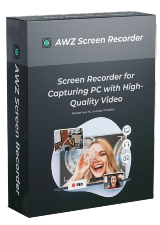



@ Sim1, infatti è un tuo parere e lascialo tale, visto che JKdefrag e vecchio di anni e il suo aggiornamento chiamato MyDefrag e vecchio del 2010, meglio UltraDefrag che è aggiornatissimo e veramente funzionale. Riguardo IoBit, da diverso tempo mette dei messaggi che ti "consigliano" di passare alla versione a pagamento, il loro programma di deframmentazione è pensante, magari ha una buona interfaccia, ma in realtà rallenta molto l'utilizzo del computer su configurazioni hardware medio.basse, visto che resta attivo in memoria per tutto il tempo.
Save | Cancel
@LUIGI: il defraggler di piriform fa deframmentazione ma non in real time come questo qui.....lo sto provando e mi sembra funzionale, in italiano, abbastanza semplice da configurarlo se si vuole programmarlo a quel determinato giorno e orario.....insomma....il programma mi sembra OK.
Suona solo un po' strano che tra le opzioni vi e' una selezione riguardo a notizie da ashampoo(!!!!) ....evidentemente e' un loro secondo marchio che cominciano a utilizzare per altri programmi.....mah...vedremo.....
Alecos....Sim1......nessuno mette in discussione i programmi da voi citati...(come per me ci starebbe meglio il magic defrag di qualche anno fa ma ancora oggi lo uso senza problemi) ...ma siccome che il mondo e' pieno di software house, di programmi e di curiosoni.....quale sarebbe il problema di avere un altro deframmentatore???? questo ha un intefaccia pulita...fatta bene e in italiano (ok, c'e un solo errore nei giorni della programmazione utente che per due volte scrive domenica anziche sabato e domenica....ma ci si arriva eh!)
Per me questo di oggi merita un pollice su!
Per coloro che non vogliono attivare il programma, dandogli la propria mail "ufficiale" (visto che sembra sia esser un Ashampoo.....quindi si prospetta un po di mail pubblicitarie), SUGGERISCO di attivare il programma utilizzando una fakemail su www.10minutemail.com .....in modo da poter attivare e non ricevere quintali di pubblicita' dopo......
Save | Cancel
Volevo chiedere parer in merito a questo programma se possibile confrontandolo con alcuni software gratuiti come quello della casa Piriform Defraggler o quanto meno a commenti riguardanti il software stesso. Sperando sempre che il commento venga approvato presto(ne dubito).
Save | Cancel
Il migliore (a mio parere) rimane JKdefrag. Usate JKdefragGUI come interfaccia.
Save | Cancel
Non basta il meraviglioso e gratuito IoBit Smart Defrag? Non ha adware, spyware, keylogger, trojan o altro malware ed è anche in Italiano! Deframmenta i miei tre hard disk con una velocità impressionante e alla fine del defrag noto una notevole reattività del sistema operativo nel suo insieme! Provatelo e non lo lascerete mai ;) IoBit fa ottimi programmi, è una software house seria e affidabile. Deframmenta anche hard disk usb o altre periferiche usabili come hard drive ;)
Save | Cancel