Ogni giorno offriamo programmi GRATUITI che altrimenti dovresti comprare!

Giveaway of the day — Scanitto Pro
Scanitto Pro era disponibile come app gratuita il 30 marzo 2010!
Scanitto Pro è una suite per la scansione a cui tutti possono affidarsi. E' facile da usare, leggera ed integra tutte le funzionalità necessaria alla scansione quotidiana dei documenti. Usatelo e non vi pentirete mai della scelta effettuata!
Se avete uno scanner che usate per svolgere varie operazioni (copia e scansione di immagini o testi semplici) e siete alla ricerca di una soluzione incredibilmente facile da usare, poco costosa e che svolga tantissime funzioni egregiamente, la vostra scelta non potrà che ricadere su Scanitto Pro.
Come il suo nome in Italiano suggerisce, questo programma per la scansione è leggero, facile e non imbottito di funzionalità inutili. Scanitto Pro arriva dopo il suo predecessore, Scanitto, e alle funzionalità di quest'ultimo include tante altre caratteristiche che renderanno le vostre scansioni giornaliere molto più semplici ed efficienti. Ad esempio, se avete una stampante, Scanitto Pro vi aiuterà anche a fare delle vere e proprie fotocopie con un solo click - basta aspettare che il documento originale venga scansionato e il gioco è fatto.
The current text is the result of machine translation. You can help us improve it.
Requisiti di Sistema:
Windows 2000/ XP/ Server 2003/ Vista/ 7/ 2008
Produttore:
Masters ITC SoftwareHomepage:
http://www.masterslabs.com/en/scanitto-pro.htmlDimensione File:
3.03 MB
Prezzo:
$25.00
Programmi correlati

Il software BlindScanner Pro consente di condividere uno scanner con altri computer presenti in una rete domestica anche se non sono connessi direttamente al dispositivo (es. un computer in una stanza vicina). A quel punto, potrete usare i vostri programmi preferiti per la scansione di testi o immagini e, selezionando BlindScanner Pro dalla lista degli scanner disponibili, potrete scansionare documenti da qualsiasi PC. Il programma consente inoltre di specificare le proprietà dei colori, la risoluzione e le dimensioni dei documenti scansionati.
GIVEAWAY download basket
Commenti su Scanitto Pro
Please add a comment explaining the reason behind your vote.
The Good
* Allows users to save scanned items as BMP, JPG, TIFF, JP2, or PNG images.
* Users can control the "mode" (color, black & white, gray), resolution, and size of output images.
* Users can output scanned documents as a PDF.
* Users can manually select portions of documents to scan instead of whole document.
* Users can send scanned documents directly to the printer.
The Bad
* Does not have any features/value that would make this a program worthwhile over program that comes with scanners (most - if not all - scanners come with software).
* No proper documentation.
For final verdict, recommendations, and full review please click here.
While I'm not knocking it's capabilities without trying it, I have to say that I'm puzzled about this one. Scanitto doesn't appear to do anything that most scanner software cannot do, except the network thing. But supposing that the scanner must be attached to your local machine (or you're running all over the place to use the one scanner in the whole building), printing to a printer on a network is built into Windows anyway (providing the computer it is linked to is switched on, of course).
OK, maybe this is all one operation, but I'd have to be scanning and printing all day long to even consider this. Pass, at least until someone can convince me I'm missing something. Anybody?
It installs and works on vista service pack 2 fine,simple and fast
As an answer for number 5 Bob, at the upper right side there is an option save all images as PDF
One merit of this Giveaway is its support of jpeg2000, pdf and png out of the box, which not every scanner software supports.
The obvious choices for (professional)scanner software are Vuescan at www.hamrick.com and Silverfast at www.Silverfast.com.
Vuescan works for every scanner (Windows, Mac and Linux OS), adds tons of features, and costs only $15.- more than this program.
Silverfast is available for most high-end scanners and is a graphic professional's dreams come true.
Further to my comment (#12), when you save as .PDF, it saves all of the scanned images as one .pdf. to save individual scans, you have to DELETE (wording should probably be REMOVE, since it doesn't delete the scan which is automatically saved) the ones you don't want to include. Also by default, it saves the .PDFs in the User\(My)documents folder, not the same one as you specify for scans!
Although the software, (which loads extremely quickly), automatically recognzed my Network (not shared) Brother MFC 420CN, it times out with various amounts of data captured. (I will send screenshots to the developer)
It would be nice if it had some sort of annotation capability.
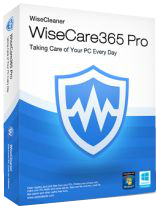

Avevo installato il software in Windows Vista, l'ho avviato e l'opzione per il salvataggio in formato PDF non era presente. Quindi ho disinstallato il software...
Save | Cancel
Buon SWF ,semplice ed efficace ,grazie GOATD.
Save | Cancel
"Invito a GAOTD di distribuire software anche per linux, sarebbe il massimo!"..
già, il vantaggio sarebbe poter avere finalmente gratis programmi già nati per essere distribuiti gratis!!
Ma perpia!
Save | Cancel
Invito a GAOTD di distribuire software anche per linux, sarebbe il massimo!
Save | Cancel
invece si, come descritto sul sito del produttore nello screenshots
Save | Cancel
Ho dato un giudizio negativo: non salva in formato PDF
Save | Cancel