Ogni giorno offriamo programmi GRATUITI che altrimenti dovresti comprare!

Giveaway of the day — PhotoStitcher 1.5 (for Win and Mac)
PhotoStitcher 1.5 (for Win and Mac) era disponibile come app gratuita il 21 gennaio 2014!
PhotoStitcher combina automaticamente le foto per produrre delle immagini panoramiche impeccabili. Basta selezionare le immagini da unire/sovrapporre e cliccare sul pulsante "Stitch", PhotoStitcher si occuperà del resto in maniera completamente automatica.
In grado di generare automaticamente qualsiasi tipo di foto panoramica, il programma supporta sia i panorami 1D (orizzontali o verticali) che 2D (orizzontali e verticali).
Se siete utenti Mac, scaricate il programma da qui (dim. file: 10.9 MB).
The current text is the result of machine translation. You can help us improve it.
Requisiti di Sistema:
Windows XP, Vista, 7, 8; 1000 MHz processor; 256 MB RAM; Mac OS X 10.7 Lion, Mac OS X 10.8 Mountain Lion, Mac OS X 10.9 Maverick
Produttore:
TeoreXHomepage:
http://www.photostitcher.com/Dimensione File:
15.1 MB (for Win)
Prezzo:
$19.99
Programmi correlati
Questo programma ricostruisce intere aree di immagini attingendo dai pixel circostanti la porzione di foto da eliminare. L’ideale per rimuovere elementi indesiderati dalle foto, come linee di alta tensione, persone, testi ed altri artefatti. Non c’è più bisogno di usare il vecchio strumento clone ed agire manualmente sulle foto! Da oggi potete usare Inpaint per rimuovere facilmente tutti gli oggetti indesiderati dalle foto.
iResizer riduce un’immagine senza cambiarne i contenuti visuali più importanti, come persone, palazzi, animali, ecc. iResizer vi permetterà di tagliare o allargare le immagini per migliorare una composizione, adattare una foto o cambiarne l’orientamento.

BatchInpaint è una versione batch del noto software Inpaint. Adesso potrete rimuovere watermark, date ed altri elementi indesiderati dalle foto in modalità batch.
FolderIco permette di cambiare l’icona di qualsiasi cartella di Windows con un solo click! Non sapete come sostituire le classiche icone gialle con colori più belli e vividi? Con FolderIco potrete portare il colore nelle cartelle di Windows. Con un semplice click, potrete colorare le vostre cartelle e scoprire un nuovo modo di organizzare efficacemente i vostri file. Da ora in poi, basterà uno sguardo per trovare la cartella giusta!
Multi-View Inpaint permette di rimuovere dalle foto gli oggetti in movimento, come i veicoli, o altri elementi, come edifici e turisti usando le aree di due o più immagini contemporaneamente.
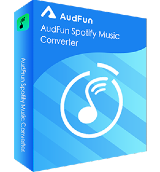
Commenti su PhotoStitcher 1.5 (for Win and Mac)
Please add a comment explaining the reason behind your vote.
A nice handy program which works well.
Microsoft do a free program called 'Image Composite Editor' (or ICE) which has been going for several years, and is still in high development (rather than sitting at v1.0.0 for years, and then the download link dying).
http://research.microsoft.com/en-us/um/redmond/groups/ivm/ICE/
The most 'exciting' thing about ICE is that if you have a video of a panorama (so easier and quicker to do than several photos) it will convert that to a single panorama image.
ICE works well and has a very good blending engine - well worth the download (2.17 MB)
Save | Cancel
Installed and registered without problems on a Win 8.1 64 Bit system.
This program has a serious flaw. Panorama means adding several pictures to a combined image. That said, the program should always open the last directory. But it does always return to the default picture directory. Absolute no-go! You have every time, you want to add something to search the directory structure to find your pictures again. In my case : D:>Photo>2008>10>13 ...
And then... you should be able to save the photo selection for further operations. No, you have to add all the photos every time again.
Okay, once added the photo, you choose the distortion - if you know what this means. Flat for example for scanned images. The rest is done automatically.
This works for simple tasks, but is not sufficient for a really good result. One should be able to define the control points by hand, define an average brightness and much more.
A simple photostitcher with an absolutely unsufficient interface...
Uninstalled via reboot
Save | Cancel
I had version 1.2 from an earlier giveaway. I chose to install this one over the earlier version. The install and activation was easy and without any problem. As for the program itself, I have used it in the past with mixed results. Some of the outputs come out beautifully while others don't do as well. I'm sure there are alternatives both free and paid for this. But I can say that there is no harm to have this for your collection. Thank you GOTD team and TeoreX.
Save | Cancel
After looking at the photostitcher website and checking out the screenshots and tutorials I discover that black areas in the panarama can occur and that they suggest you use inpaint to fix this issue. The site is pretty barebones. The fact that the site itself feels that good results at least on enough occasions for them to mention it would require another software immediately made me want to look for a better option. And I am satisfied that I found something better and will not be downloading this offer. Perhaps it is not fair of me to post when I am unwilling to even try out the software but I think someone might benefit from what I found so here it is.
http://www.techsupportalert.com/best-free-digital-image-stitcher.htm
Click the link: Best Free Digital Image Stitcher? Review and rating from Gizmo's.
I have decided to go with Microsoft ice.
This link is a tutorial.
http://www.youtube.com/watch?v=7l1EJNxYcbg
I am sure there will be plenty of other comments so I will leave it at that.
Save | Cancel
My previous version was version 1.0 and I installed today's version which is 1.5.
I was disappointed the previous version had a nice clean interface, this has the fashionable mud coloured interface which is hard for old eyes.
Different programs of this type are worth keeping as they vary in the type of photograph they are best suited.
The comment by # 3 Karl brought up some interesting points regarding the program's memory of previous use. I couldn't agree more.
Why can't it remember the last directory I used, instead you have to go backwards and forwards to load your images. All it needs is an INI file which doesn't clutter up the system by putting it in the registry which is system wide.
Little details like this make a huge difference to the user experience, hopefully the developer will rectify these faults.
Save | Cancel