Ogni giorno offriamo programmi GRATUITI che altrimenti dovresti comprare!

Giveaway of the day — PDF Compressor Pro 3.0
PDF Compressor Pro 3.0 era disponibile come app gratuita il 03 novembre 2014!
PDF Compressor è un software per Windows che comprime le scansioni in PDF. Permette di ridurre PDF di 30 MB a un peso di 8 MB (rapporto di compressione: 23%) in maniera facile e veloce e prevede la regolazione dei parametri di compressione. Supporta la conversione in serie e mantiene intatta la qualità dei documenti originali.
PDF Compressor può salvare i documenti elaborati nella stessa cartella di quelli originali, senza sovrascriverli, oppure in una cartella scelta dall'utente. Supporta anche i PDF protetti contro stampa e modifica.
The current text is the result of machine translation. You can help us improve it.
Requisiti di Sistema:
Windows XP/ 2000/ 2003/ Vista/ 7/ 8 (x32/x64)
Produttore:
PDFZilla.comHomepage:
http://www.pdfcompressor.netDimensione File:
11.6 MB
Prezzo:
$29.95
Programmi correlati

WinPDFEditor è un programma per Windows che permette di modificare i PDF aggiungendo ad essi testi personalizzati, immagini, linee, ruotando le pagine e rimuovendo i contenuti indesiderati.

PDFZilla è un software per la conversione e la gestione dei documenti PDF. Con PDFZilla, gli utenti possono convertire un documento PDF in MS Word o Excel con soli 3 click. Il software conserva la qualità originale dei file PDF e converte sia testo che immagini. Si può convertire l’intero file PDF o solo le pagine selezionate in modalità batch, l’ideale quando si lavora con grandi archivi di documenti.

PDF Eraser è un programma che cancella testi, immagini, loghi e altri elementi superflui dai file PDF.
GIVEAWAY download basket
Commenti su PDF Compressor Pro 3.0
Please add a comment explaining the reason behind your vote.
Installed and registered without problems on a WIn 8.1.2 Pro 64 bit system.
A Chinese company without name and address, digitally signed "Di Wu" and during install "reeza software".
This is a so called PDF compressor, it is in reality a simple picture size "reducer". It works only with PDF, which are a collection of scanned pictures, reducing the DPI from let's say 300 to DPI 120. With the corresponding loss of quality, but an of course reduced file size.
Keep in mind, what they write about this software :
2. Why the compressed PDF file is still big or larger?
First please check if your PDF files are scanned PDF or not. Scanned PDF documents are made from images so that the program can compress it. If the PDF files are not scanned PDF, the compressor will not work properly and make files bigger than before.
Another reason may be the PDF file has been compressed already. Once the PDF file has been compressed, you cannot compress it twice.
3. Why the compressed PDF Pages are Blurring?
Please check the Compress Quality and DPI value. If these two values are too low, the compressed PDF file could not keep the good quality. Try to turn the Compress Quality higher than 75% and set the DPI to 120.
http://www.pdfcompressor.net/tutorial.html#2
A simple, non resizable window opens, you select your PDF(s), enter a target DPI (120 is the default, 100 the minimum and 500 nonsense), a compress "quality", which correspond to the JPG quality, in the save dialogs of your picture tools.
A link answers the question : Why the Compressed PDF is still big?
After compression is does not open the output folder or the PDF file.
I have made a short test - a German catalogue with mostly images compressed from 49 MB to 28 MB, given the default DPI 120 and the preferred quality 75%.
This is the original PDF:
http://www1.xup.to/exec/ximg.php?fid=14674183
This the reduced size:
http://www1.xup.to/exec/ximg.php?fid=98596120
In this case you don't see a real quality loss. It depends from the original picture quality.
Does what it claims. If you have ACROBAT, you don't need it (of course!)
A simple PDF tool, keep it, if you want to reduce the size and the image quality of your PDF.
I don't need it. Uninstalled via reboot.
BETTER & MORE COMPREHENSIVE FREE ALTERNATIVES:
http://www.pdfcompressor.org
http://www.softpedia.com/get/PORTABLE-SOFTWARE/System/File-management/File-Optimizer.shtml
To reduce the size of your Microsoft documents:
http://www.softpedia.com/get/Compression-tools/Document-Press.shtml
So if you are clever enough, you don't have to pay anything for this kind of apps.
Enjoy!! ^_^
Reducing the image quality is an irreversible process, so better keep a copy of the original PDF and only use the "compressed" version for sending across the Internet if bandwidth is limited.
On another note, while to the human eye the compressed image-quality might look acceptable on the screen, a better quality is required when printing because the printer page has many more pixels than most monitors.
Installed and registered with no difficulty, opened to a program devoid of options other than compression level.
Really looking forward to using today's download; a recent giveaway was a file search program and a program of this type that I wrote fulfilled a lot of requests contained in the comments and I wanted to put it out as freeware.
My help files are always written in PDF format for the simple reason it is easy to make clean looking documents that contain lots of information.
Images that look very small on the page in this format can be zoomed without any loss of quality unlike most wordprocessor documents.
My file was created in OpenOffice and consisted of a number of high-quality images and text giving a total size of 140 K.
I tried compressing it to a reasonably high quality level using this program and it became 370 K with poor quality in the images.
To actually get it smaller than the original I had to go to 2% (137 K) on the slider in the program, the resulting document has absolutely no detail in the images.
Putting the slider to 97% produced a document of 739 K, this showed considerable deterioration in the image quality compared to the original.
Very disappointed as the program did more harm than good and will be removed from my computer ASAP.
#3 mona.
Thanks for the information just couldn't believe anyone would produce such a useless program.
This can be achieved in PDFill PDF Tools (Free) with a better choice of options.
http://www.pdfill.com/pdf_tools_free.html
Using it just convert to image, compress it further and then convert back to PDF with the advantage of a good selection of DPI in the first conversion.
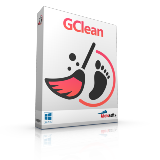


Programma pessimo. Installato, testato e rimosso all'istante.
File di 900 kb, compressi sono diventati da 2,2 Mb.
No comment.
Save | Cancel