Ogni giorno offriamo programmi GRATUITI che altrimenti dovresti comprare!

Giveaway of the day — PCHand Screen Capture Recorder Suite
PCHand Screen Capture Recorder Suite era disponibile come app gratuita il 25 febbraio 2010!
PCHand Screen Capture Recorder Suite, che è il miglior strumento disponibile per la cattura e la registrazione dello schermo, include PCHand Screen Capture e PCHand Screen Recorder.
Con questa splendida suite, potrete catturare facilmente tutto quello che avviene sullo schermo del vostro computer. PCHand Screen Capture vi aiuterà a scattare istantanee dello schermo e perfezionarle con un editor integrato, PCHand Screen Recorder è invece l’ideale per registrare video dimostrativi con narrazione audio.
The current text is the result of machine translation. You can help us improve it.
Requisiti di Sistema:
Windows 2000, XP, Vista, 7 (x32/x64); 1.0 GHz processor or above; 512 MB of RAM; 25 MB HD Space
Produttore:
PCHand SoftwareHomepage:
http://www.screen-capture-record.com/Dimensione File:
10.9 MB
Prezzo:
$49.95
Commenti su PCHand Screen Capture Recorder Suite
Please add a comment explaining the reason behind your vote.
The software consists of two separate programs- one video capture and one for screen capture.
The screen capture works well - one feature which I find very useful is the ability to capture the entire contents of a scrolling window.
The video capture software works well. Using the default capture format of AVI the colours of captured video does not match the original! However when I changed the video format to MP4, the active window was recorded with the correct colour.
I highly recommend this software.
An alternative to the screen capture part is TNT Screen Capture which is free, but has also been given away here too.
Oh, and to clarify my comments - the "scrolling window" captures the entire contents of a window with a scroll bar - rather than just grabbing the visible area. Something which has been lacking in similar products I have tried.
For both programs - Successful download, installation, activation on Win 7 (32-bit) OS. Nice, simple, easy-to-navigate GUIs, very easy to operate. Also, they both have lots of nice customization & editing options and features (too many to list here.)- Two thumbs up for both programs. Thanks, GOTD & PCHand.
Important Note: Developer is offering GOTD users a major discount special today: Both programs (full versions) for only $19.95, versus $69.90 at:
GOTD Special Offer
Freeware Options:
Gadwin PrintScreen - CNET User Rating 4/5
Debut Video Recording - CNET User Rating 3.5/5
My initial impressions were favourable. Both programs were easy and quick to install on Windows XP SP3. The GUI designs are good - simple, easy to use, and offering plenty of configuration options.
However, that's as far as my favourable impressions went. I tried capturing three videos running on another media player, using three different settings, after Googling for advice on formats (the program offers little guidance on which to choose). I was trying to achieve maximum quality output. The first couple of attempts looked rather grainy and had appreciable sync delays between video and audio.
So far, not very remarkable. Here's the interesting bit: my third recording attempt led within seconds to a Windows crash with a blue screen error. The blue screen announced that Windows had shut down to prevent damage to my system, and warned me to uninstall any recently installed hardware or software. The blue screen of death! Wow, I haven't seen that for a long time. Takes me back to the days of Windows 98.
Ok, so the initial graininess and syncing problems would not be a big deal, if I had the confidence to experiment further with the program. But a blue screen error, on a well-maintained, stable version of XP Pro, with plenty of free memory, and no other applications running at the same time? No way. Far too risky. I uninstalled immediately. At least I can say that the two programs went away quickly and politely, without leaving any registry traces.
I would be very interested to hear from the developers how much testing was conducted on the screen recorder program before it was released.
While this isn't the total disaster that the aborted giveaway was, the code quality isn't very good. #8, oliviab, the installer just dumps this into the same folder as the previous version, leaving the previous shortcuts and adding this version's (i.e., low quality installer). Still has rampant, egregious spelling errors. Changes the Access Control List for its Program Files folder so that it can improperly write to it (what good is Vista UAC when Microsoft lets installers do absolutely anything, and without any prompts?)
Neither the screen recorder nor the screen capture support multiple monitors. Both caused bizarre display problems on my PC (no other capture/recorder program does that). The screen recorder reported several errors and the output file was corrupted.
People have mentioned some alternatives. For screen video recording and editing, the commercial BSR Screen Recorder and Movie Lab are very good. There are tons of screen capture utilities; for basic high-quality captures on Vista and Windows 7, I like the commercial NTWind WinSnap. For annotation (presently not so good for capture) there's the commercial MicroInvention CrossGL SnapDraw and the free FastStone Image Viewer (Edit, Draw Board).
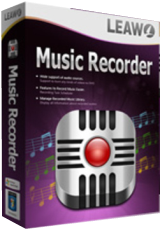



ottimo software devo ammetterlo,
rapido veloce ed efficace.
unica pecca, se cosi vogliamo definirla, e che se non usiamo le shortcut ci viene registrato in video anche il programma,
per il resto va che e una meraviglia
Save | Cancel
Hi all!!
SPECIAL ONE here!!
Today's giveaway is a very good SW that just for once does what it claims!!
As SUPERPRO (???) already said above this software consists of two separate programs, a video capture and one for screen capture.
And as far as I'm aware I can tell you that bith programs works like a charm...LOL!
So THUMBS UP for me even though RAM (and CPU usage) is too high for my tastes (and my old home PC agrees with that....LOL!).
BETTER FREE ALTERNATIVES:
- FAST STONE CAPTURE 5.3, best free screen capture/screenshot tool out there that captures anything on the screen including windows, objects, full screen, rectangle regions, freehand-selected regions and scrolling windows/web-pages. It also has innovative features such as floating Capture Panel, hotkeys, text annotation, resizing, printing, cropping, emailing.
http://www.aplusfreeware.com/categories/mmedia/FastStoneCapture.html
- SCREENJELLY, a free online service that allows you to record your screen activity with your voice and then spread it via Twitter or email. VERY COOL!!
http://www.screenjelly.com
- CAMSTUDIO
http://camstudio.org/
E poi non ditemi che non vi aiuto a ridurre la vs ignoranza...LOL!!
Enjoy!!
Save | Cancel
ma non è lo stesso di qualche giorno fa? io l'ho installato una settimana fa
Save | Cancel
dipende quando formatti... se formatti entro oggi e sempre oggi lo reinstalli ovviamente no dato che te lo puoi riscaricare... se invece formatti domani e provi a reinstallarlo non potrai dato che il programma è free (e ricordo: "per un periodo di tempo limitato") solo per oggi..
Save | Cancel
un saluto a tutti
per favore ... a qualcuno capita che non si registra ?
alla fine dell'installazione di ambedue i programmi .... non si registra
Save | Cancel
si
-dipende
Save | Cancel
si
Save | Cancel
grazie..una domanda ..se formatto come recupero il software completo???lo perdo?
Save | Cancel
..sembra buono, lo provo, grazie.
Buona giornata a tutti.
Alex
Save | Cancel
Moooolte grazie GAOTD!
Save | Cancel
come non detto ..... giuvannn ha risolto ....uno cattura e l'altro ricorda
Save | Cancel
... ma nello zip ci sono 2 setup ? quale si deve adoperare ?
Save | Cancel
ottimo grazie....
Save | Cancel
Devo dire che il software presentato oggi non e' niente male.
E' composto da:
- un modulo che permette di catturare ciò che appare sullo schermo del nostro PC (tutto lo schermo, una finestra, una porzione rettangolare, una porzione selezionata a mano libera) in formato immagine
- un editor che permette di intervenire sull'immagine catturata aggiungendo commenti, box tipo fumetto, evidenziare una porzione
-un modulo che si occupa della registrazione in formato video di ciò che accade sullo schermo.
Questo ultimo modulo in particolare si e' rivelato di buona qualità (sono supportati tra gli altri anche i formati AVI, MPEG4, FLV) con la possibilità di registrare contemporaneamente l'audio preveniente dal microfono.
Ottimo programma per chi deve recensire software o per chi si occupa di formazione.
Save | Cancel