Ogni giorno offriamo programmi GRATUITI che altrimenti dovresti comprare!

Giveaway of the day — Paragon Partition Manager 12 Home Special Edition (English)
Paragon Partition Manager 12 Home Special Edition (English) era disponibile come app gratuita il 13 marzo 2013!
Diffidate dalle imitazioni! Gli strumenti avanzati per il partizionamento di Paragon Software vi aiuteranno a controllare e gestire ogni aspetto del vostro hard disk!
Con l’aumentare delle capacità degli hard disk, la possibilità di dividere lo spazio di questi ultimi in maniera intelligente è diventata più importante che mai. Questa soluzione per il partizionamento è estremamente facile da usare ed è l’ideale per ristrutturare il vostro hard disk per una conservazione ottimale dei dati.
Nuove funzioni:
- Wizard per la divisione delle partizioni.
- Nuovo motore di partizionamento.
Scenari di utilizzo:
- Preparazione all’installazione del sistema su computer nuovi di zecca. Con i nostri supporti di ripristino Linux / DOS è possibile farlo con il minimo sforzo.
- Organizzare i file per un accesso più rapido. Con Paragon Partition Manager è possibile “separare” il sistema operativo dai dati o segmentare dati diversi separando le partizioni.
- Dividere le partizioni facilmente. Se in passato avete trascurato l’ipotesi di creare due partizioni differenti per la vostra musica e i vostri video, potete rimediare facilmente subito. Basta selezionare una partizione, quindi i file e le cartelle che si desidera passare alla nuova partizione, e, infine, redistribuire lo spazio libero tra le due partizioni (se necessario). Il gioco è fatto!
- Più spazio su C: senza riavviare. Se la partizione di dati adiacente ha molto spazio libero, è possibile ingrandire una partizione NTFS (sistema, bloccato) con Home Paragon Partition Manager senza riavviare Windows e interrompere il lavoro.
Supporto tecnico: Durante il periodo del Giveaway, Paragon Software offre supporto tecnico su www.giveawayoftheday.com. Potrete postare lì le vostre domande inerenti al download, alla registrazione e all’utilizzo del software. Il team di supporto di Paragon Software vi risponderà il prima possibile.
The current text is the result of machine translation. You can help us improve it.
Requisiti di Sistema:
Windows XP, Vista, 7, 8 (x32/x64); CPU: Intel Pentium or compatible, 300MHz or higher processor; RAM: At least 128 MB (256 MB or greater recommended); Disk space: 250 MB; Internet Explorer 5.0 or higher
Produttore:
Paragon SoftwareHomepage:
http://www.paragon-software.com/home/pm-personal/Dimensione File:
134 MB
Prezzo:
$39.95
Programmi correlati

Protezione totale del PC per utenti seri! Windows 8 ready! Prendete il controllo dello stato di sicurezza del vostro computer. Basato sulle solide soluzioni commerciali per il backup e il ripristino di Paragon, il nuovo Backup & Recovery 2013 (Advanced) Free fornisce una così vasta gamma di opzioni di cui potete fidarvi ciecamente.
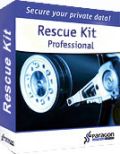
Non aspettate che il vostro computer vada incontro a chissà quale disastro – proteggete il vostro PC con questo programma per il recupero dei dati! Rescue Kit corregge i problemi legati alla fase di boot, recupera i dati quando i danni sono irreparabili e recupera partizioni cancellate. Tutto quello che dovete fare per usarlo è masterizzarlo su un qualsiasi CD/DVD! Collegatevi a Paragon Software su Facebook per scaricare Rescue Kit 11 Free Edition!

Un’esclusiva suite all-in-one per proteggere, manutenere e gestire il vostro PC!
- Tutte le funzioni essenziali per gestire i moderni hard disk;
- Funzioni di backup, ripristino e partizionamento;
- Migrazione rapida verso nuovi HDD, SSD e virtual machine;
- Manutenzione ed ottimizzazione del disco;
Commenti su Paragon Partition Manager 12 Home Special Edition (English)
Please add a comment explaining the reason behind your vote.
This is undoubtely one of the BEST PARTITION MANAGER software I ever used so far.
TWO GREAT FEATURES which are worth downloading:
a) the ability to select two adjacent partitions in order to redistribute free space, by making one larger and the other one smaller.
b) the ability to create Linux-based bootable media (supports Windows, Linux, and Mac OS X file systems), meaning you can gain access to the HDs of your machine even if your system for any reason doesn't bootup anymore.
Another nice option is the one which enables you to replace the current MBR (Master Boot Record) of your system with the default one: this is a very useful feature if you run a PC with 2 different OS in dual boot and suddenly decide to roll back to the original system setting.
However the awesome freeware "EasyBCD Community Edition" does the same thing and even more for FREE:
http://neosmart.net/EasyBCD
See also:
http://www.softpedia.com/get/System/Boot-Manager-Disk/HDHACKER.shtml
So overall I give this GAOTD 2 THUMBS UP for the PARTIONING side, but a THUMBS DOWN for the SYSTEM BACKUP basic options this software can provide (only full backups are supported)
BEST FREE ALTERNATIVES
* Parted Magic (==> My Personal First Choice)
GParted + Partimage + TestDisk + Truecrypt + Clonezilla + G4L + SuperGrubDisk + ddrescue etc...
Key Features:
Format internal and external hard drives
Move, copy, create, delete, expand & shrink hard drive partitions
Clone your hard drive, to create a full backup
Test hard drives for impending failure
Test memory for bad sectors
Benchmark your computer for a performance rating
Securely erase your entire hard drive, wiping it clean from all data
Gives access to non-booting systems allowing you to rescue important data
http://partedmagic.com/doku.php
Tutorial GParted:
http://gparted.sourceforge.net/help.php
It runs from a CD, so no install is required; however, if you wish to, you can also create a bootable Live (Linux-based) USB drive for it, thus without burning any CD, using the excellent freeware "UNetbootin":
http://partedmagic.com/doku.php?id=creating_the_liveusb
* Partition Wizard (==> My Personal Second Choice)
Rebuild MBR
Partition Recovery
Move/Resize Partition
Split Partition
Extend Partition
Change Cluster Size
Copy Partition
Create, Delete & Format Partition
Convert File System
Hide/Unhide Partition
Explore Partition and much more.
http://www.partitionwizard.com/free-partition-manager.html
As far as I know this is the only FREEWARE providing you with a Bootable CD/DVD & Bootable Version even for 64 bit OS: just burn the ISO file (see link below) onto a CD using any CD/DVD Burner software (ImgBurn for instance)
http://www.partitionwizard.com/download.html
Short Tutorial:
http://www.partitionwizard.com/partition-wizard-bootable-cd.html
Please note that although the free Home version doesn't allow for merging partitions, the bootable ISO does!!
----------------------------------------------------------------------
As for the BEST FREE PC BACKUP solution, my recommendation goes to the following two magic FREE tools, which are FAR BETTER & MORE COMPREHENSIVE TOOLS compared to today's giveaway:
http://www.aomeitech.com/aomei-data-backuper.html
http://www.fbackup.com
The first tool mentioned above can even restore individual files and folders from a backup image file without being forced to recover the entire backup. In addition to that, this awesome software also supports HD and Partition cloning operations, which can be very handy if your main intent is just to upgrade/replace/migrate your old HD to a new one (SSD supported).
And listen all!! It even provides you with a LINUX BOOTABLE DISK EDITION completely FREE of charges, which helps you recover files outside Windows making possible to backup & restore your entire system (HD, Partitions, Apps settings, Operation System etc...) even if Windows no longer bootup in anymore: how cool is that??
http://www.aomeitech.com/download-iso.html
The second FREE software mentioned above (FBackup) uses ZIP64 compression (meaning it can create zip files over 2GB in size) and, unlike most (paid and free) backup software out there, it's capable of making a mirror without creating unnecessary folders.
And as far as I know it's also the only free backup software out there supporting BACKUP PLUGINS for specific program settings.
Here there's a list of over 100 different plugins ready to be used:
http://www.backup4all.com/backup-plugins.html
Enjoy!!
Can someone from either GOTD or Paragon provide the version release number for this product - Paragon Partition Manager 12 Home S.E.?
Is this different from Oct 2012 Partition Manager 12 Home S.E.
(Apparently, as that one was 202 MB, this one is 134 MB).
Why or how is this product different from the Same named Partition Manager 12 Home on the Paragon products page, which is listed as being 46 MB?
To Paragon vendor staff, please provide product version information on your site. It is rather confusing when there are so many products with same or similar names but not any version and release date info.
Thank you.
Pros
*Has basic and advanced partition management features
*Has basic drive-level/system backup capability
*Has Linux-based bootable media
*Supports Windows (FAT16, FAT32, NTFS), Linux (EXT2, EXT3, EXT4) and Mac (HPFS, HFS+) file systems
*Supports all types of hard drives: SSD, IDE, SATA, SCSI, USB, FireWire, AFD, etc.
*Supports uEFI
Cons
*Doesn’t support WinPE-based bootable media
*Drive-level/system backup is too basic
Free Alternatives
Review of best free partition managers for Windows
Review of best free backup programs for windows
Final Verdict
Click here for final verdict and full review
I need to first say that this company makes quality products I have long counted on. I have renewed my belief that this may be one of the best products out there. Perhaps the very best.
This version seems to have all the features of the retail version, which makes me wonder what the S.E. is for. Works great in Win7 64bit.
Paragon not only confuses us with different versions, they also have a Back-up product, and a Disk Management product. Does it really benefit them to seperate these features into different products when they are all relevant to the same basic needs?
I have to mention it because there are these up-and-coming companies with similar products....
On the advise of a respected site we all know, two days ago I used AOMEI to create a simple partition on my 500GB SATA C drive. AOMEI was recommended as the best product - Paragon was at the bottom. After nearly an hour of fussing with the partition which was invisible to Windows, I finally fixed it quickly with EASUS FREE HOME EDITION. Both EASUS and Paragon have a long history, and their products have obviously gone through more testing and trials than the new kids on the block. The WD drive is only a couple years old, and it was not the problem. I see the alternative review/giveaway site made top billing here, and although I'm happy to see our old review guru back, it is not fair to put Paragon on the bottom of that list under the disk partition product newbies because of some additional features. The features are not anything most of us use anyway, and as much as I am welcoming our old friend back, it does not always benefit us when another user directs us to their own review/giveaway site.
I see a conflict of interest, and I know first hand that Paragon and Easus products are more reliable. I do think it's great that we can come here and discuss alternatives. I'd like to keep that... here... with the responses.... here
I actually requested the return of disk management tools on the new year's request posts. What some may see as "over saturated", I see as a regularly offered chance to try out the latest offerings from our favorite companies. These products become outdated quickly.
... and yes, I'm also a Paragon customer who purchased a version of this same product several years ago.
Thank you Paragon, and the GaoTD team!
After running the setup.exe you can recover the install folder from your temp folder:
C:\Documents and Settings\Ussername\Local Settings\Temp\RarSFX1 (XP)
C:\Users\Username\AppData\Local\Temp\RarSFX0 (W7)
Zip this folder and save it to use in case you lose your installation.
Do not forget to get your own licence code from
http://registration.paragon-software.com/PM12HomeSE.html



non permette di essere installato.
ma perchè proponete programmi che non vanno?
ciao
Save | Cancel
Per Sergio Coraglia:
L'Intallazione e la conseguente registrazione è (era perchè il periodo di installazione etc. è purtroppo x Lei già scaduto) effettivamente molto macchinosa e lunga ma io il programma l'ho installato correttamente e va che è una meraviglia....
P.S.x GAOTD: Proponete solamente software con installazione e registrazione automatiche!!!! Vi saranno grati in molti. Buon lavoro.
Save | Cancel
prodotto veramente interessante e funzionale
Save | Cancel
ottimo
Save | Cancel
Niente da fare, ho provato in tutti i modi che mi sono venuti in mente, ma non si installa
Save | Cancel
Buongiorno, non appare mai la possibilità di installare, ma solo quella di registrarsi.Buongiorno
Save | Cancel