Ogni giorno offriamo programmi GRATUITI che altrimenti dovresti comprare!

Giveaway of the day — Paragon Migrate OS to SSD 2.0 Special Edition
Paragon Migrate OS to SSD 2.0 Special Edition era disponibile come app gratuita il 25 aprile 2012!
La migrazione più facile degli OS verso i nuovi Solid State Drive!
Pronti a passare a un nuovo Drive a Stato Solido (SSD)? Paragon’s Migrate OS to SSD è quello di cui avete bisogno. I nostri wizard intuitivi permettono di compiere una migrazione di Windows veloce e sicura verso altri drive (HDD o SSD) e perfino di adattare il sistema a drive più piccoli grazei alla nuova capacità avanzata di escludere i dati.
Con questo programma potrete trasferire un sistema in tempo reale senza impatti sul lavoro e con le partizioni allineate al processo, se necessario.
I vantaggi di Paragon Migrate OS to SSD 2.0:
- Migra sistemi Windows verso dispositivi più ampi o più piccoli in una singola operazione;
- Supporta tutte le versioni di Windows da XP (inclusi Windows 7 e Windows Server 2008 R2);
- Allinea automaticamente le partizioni sul disco di destinazione, se necessario;
- Rileva automaticamente e copia la MSR per migrazioni senza problemi di Windows 7;
- Permette agli utenti di escludere dei dati durante il processo per adattare il sistema al drive di destinazione;
- Dischi con MS VSS bloccate dai processi (in uso) spostati senza riavviare Windows;
- Include le consolidate funzionalità di spostamento/ridimensionamento delle partizioni di Paragon;
- Garantisce la sicurezza di sistema e dati.
Supporto Tecnico: Durante il periodo del Giveaway, Paragon Software offre supporto tecnico suwww.giveawayoftheday.com. Potrete postare lì le vostre domande inerenti al download, alla registrazione e all’utilizzo del software. Il team di supporto di Paragon Software vi risponderà il prima possibile.
The current text is the result of machine translation. You can help us improve it.
Requisiti di Sistema:
Windows 2k/ XP/ Vista/ 7/ Server 2000/ 2003/ 2008 and XP SP2/ Vista/ 7/ Server 2003/ 2008 (x64); Internet Explorer 5.0 or higher; Intel Pentium CPU or its equivalent, with 300 Mhz processor clock speed; 128 MB of RAM; Hard Disk Drive with 150 MB of available space
Produttore:
Paragon SoftwareHomepage:
http://www.paragon-software.com/technologies/components/migrate-OS-to-SSD/Dimensione File:
42.5 MB
Prezzo:
$19.95
Programmi correlati

Lo strumento più sicuro per partizionare gli hard disk! Partizionare gli hard disk non è un gioco da ragazzi. Ecco perché milioni di persone si sono affidate delle nostre tecnologie sicure e stabili per ben 15 anni. L’edizione 11 del programma consente di organizzare facilmente i dischi fissi ed amministrare lo spazio libero per velocizzare il sistema.
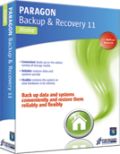
Backup Avanzato. Ripristino Definitivo. Che abbiate semplicemente il bisogno di salvare i vostri file o la necessità di creare complicate routine di backup, questo pacchetto di strumenti soddisferà tutte le vostre esigenze. LaHome Edition crea un backup di file e cartelle, sistema operativo e perfino l’intero hard disk in maniera facile e veloce su qualsiasi dispositivo di storage. Backup & Recovery 11 assicura la massima protezione a sistemi e dati permettendo di recuperare tutto velocemente in caso di disastri!
Commenti su Paragon Migrate OS to SSD 2.0 Special Edition
Please add a comment explaining the reason behind your vote.
Hello!
#1
Yes, it works with dual-boot systems.
#2
It’s from Paragon so you know it’s good software, but anyone who knows anything about ssds knows you should a do a fresh install for peak performance.
Paragon Migrate OS to SSD already has built-in features to provide highest performance of SSDs.
#3
OR – does it mean make a working copy on a new drive? While the old one continues to operate (if booted) as it had before it was “migrated”?
Paragon Migrate OS to SSD makes a working copy of one disk to another (SSD or HDD) with some additional actions described in benefits on the top of this page.
#3
So is this a destructive migration – or a clone to new disk or new size drive? What becomes of the original?
It's not destructive. The source (original) disk is not modified.
#4
Paragon Migrate OS to SSD works with Windows XP. Supported operating systems are listed at the top of the page (see System Requirements).
_____________
Best regards,
Paragon Team.
@Skye-hook #7
Can I use the external drive with the migrated system on it by booting from ext drive & then use the Paragon ap within that copy to again migrate my OS back onto my internal HD?
Of course. That's possible.
@Doug #11
That's possible too.
_____________
Best regards,
Paragon Team.
@3
Any time you see 'migrate' or 'transfer' in computer terms it usually means "Duplicate".
It would be highly unlikely that any program would ever destroy the original without you first being totally sure that the migration has worked sucessfully.
Hope this helps.
SB
Hi Folks
Comment by John - @ No.3 = "Could someone please explain what is meant by “migrate” and “transfer”. To me those words mean MOVE – as in “take from here and put there and the old one is empty as it is no longer where it was because it now is here and here only”.
Is that how this works? It puts the system on the destination and the original no longer works – like moving to a new house – the old one is now unoccupied and empty until “used over”.
– Everything is gone and now at the new place. OR – does it mean make a working copy on a new drive? While the old one continues to operate (if booted) as it had before it was “migrated”?
Hi John - you'll be pleased to know that it's the latter - it makes a CARBON COPY of your system drive & then creates an exact replica onto eithe the NEW Solid State Drives - No Spinning Disk Inside - Like Massive RAM - that DOESN'T get wiped when the machine is switched off / reset ) OR onto a regular IDE / SCSI / SATA Hard Drive.
BUT this software goes further - IF you want to DOWNSIZE your system to a smaller capacity Drive - it lets you remove data from the Clone - prior to the final creation - meaning that although your NEW drive should run the same as the OLD one - it'll be lighter aswell !
BE WARNED . . . Windows XP & Later MOULD themselves to your Hardware for Ultra Stability - meaning that the Windows system knows every component it's built on - subsequently - when you change a part of that hardware - Windows knows INSTANTLY - as a result - Windows will almost certainly require RE-ACTIVATING after Migration. This also happens if you swap a Faulty MotherBoard for a NEW - EXACT Match REPLACEMENT - Windows STILL KNOWS !!! Also Don't assume you can simply use a clone of your system on an entirely different machine - like I said - Windows MOULDS ITSELF to it's HARDWARE COMPONENTS - when these change - Windows CAN'T BOOT because the components it's trying to use aren't there ! IF YOU'RE LUCKY - You MAY be able to boot into Safe Mode on Minimal Drivers & then Re-Train Windows into it's NEW Hardware Settings BUT this does NOT ALWAYS work !!! You can guarentee to have to Re-Activate Windows if you try this as Windows is now installed on a 100% Alien Machine to it's Original Install - this is to prevent piracy - simply duplicating a working - Activated version of Windows - it will be prevented !!!
-------------------------
Comment by Skye-hook @ No.4 = "What do you mean that it supports OS’s since XP? So it doesn’t work with XP?? Waiting to find out before downloading."
As mentioned in the usual space above "System Requirements: Windows 2k/ XP/ Vista/ 7/ Server 2000/ 2003/ 2008 and XP SP2/ Vista/ 7/ Server 2003/ 2008 (x64); Internet Explorer 5.0 or higher; Intel Pentium CPU or its equivalent, with 300 Mhz processor clock speed; 128 MB of RAM; Hard Disk Drive with 150 MB of available space"
-------------------------
Also - a quick follow-on from yesterday 's giveaway - for anyone wanting a decent FREE Firewall - I use "PC TOOLS Firewall Plus"
http://macs-pc.net/useful-links-pc-tools-firewall-plus-lo-res.php
I hope this has been helpful for some of you :o)
-------------------------
Apologies for any Typos
Cheers for now & HAVE A GREAT DAY FOLKS !!
- - Mike - -
- Macs-PC -
LIVE in the UK ! :o)
I used this program a year ago to install SDs on a desktop computer and a laptop. I cannot recommend this piece of software enough. For me it works absolutely perfectly and problem-free. Personally I trust any software made by Paragon.
Definitely get this if you are thinking of getting an SSD in the future.



@ Carlo
*********
Non sono semplici "dati", qui si parla di partizione di sistema avviabile.
Funziona magnificamente: a titolo di prova ho clonato il mio C da 40 GB su un vecchio 20 GB da formattare, dicendogli di copiare solo Windows e la cartella dei Programmi.
Francamente non conosco software gratuiti che facciano altrettanto, anzi, se tu potessi segnalarceli, grazie.
Save | Cancel
Altri programmi gratuiti fanno lo stesso. Non serve un programma apposito per migrare i dati su SSD, i "generici" fanno lo stesso.
Save | Cancel
La licenza non arriva via mail..
Save | Cancel
pollice su
Save | Cancel
Non ho capito bene cosa fa questo programma potete aiutarmi??
Save | Cancel