Ogni giorno offriamo programmi GRATUITI che altrimenti dovresti comprare!

Giveaway of the day — Image Mender 1.1
Image Mender 1.1 era disponibile come app gratuita il 22 dicembre 2008!
Image Mender - il programma ideale per rimuovere facilmente ogni tipo di disturbo, linea, macchia o logo dalle immagini.
Grazie alla sua chiara interfaccia, questo software è molto facile da utilizzare, basta infatti selezionare la porzione di immagine in cui c’è il difetto ed il programma fa il resto. Il risultato è poi salvabile come una nuova immagine.
Maggiori Funzioni:
- Ricostruzione intelligente – una volta rimossi i disturbi, l’azione del programma risulterà pressoché invisibile, con risultati davvero sorprendenti;
- Facile da usare - lavorare con Mender è più semplice che farlo con lo strumento clone di Photoshop. Basta selezionare una porzione d’immagine ed il gioco è fatto;
- Supporta vari formati – il programma supporta file come: JPEG, TIFF, BMP, PNG, TGA, MNG, RAS, RAW, JP2, JPC, PCX;
- Performance di alto livello – il programma è completamente scritto in C++, il che garantisce prestazioni elevatissime.
The current text is the result of machine translation. You can help us improve it.
Requisiti di Sistema:
Windows 98/2000/2003/XP/ME/Vista
Produttore:
Phibit SoftwareHomepage:
http://phibit.com/imender/Dimensione File:
1.73 MB
Prezzo:
$19.95
Programmi correlati

Usando Icemark è possibile rendere riconoscibili le proprie immagini tramite l'applicazione dei watermark invisibili, individuabili solo con la chiave appropriata. Icemark è l'ideale per chi lavora nel mondo della grafica e vuole proteggere il suo copyright.
GIVEAWAY download basket
Commenti su Image Mender 1.1
Please add a comment explaining the reason behind your vote.
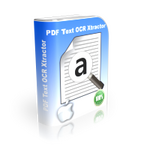
assolutamente sconsigliabile: io purtroppo lo acquistai tempo fa e non ho ancora finito di pentirmene. E' vero che è semplice ed immediato, ma è altrettanto vero che impegna una quantità di memoria e di CPU impressionanti nella fase di creazione (tra l'altro lentissima) Pollice, alluce e tutte le dita possibili e immaginabili VERSI!!
Save | Cancel
GOOD PROGRAM for what it does!!
Very EASY to use and perfect for those newbies who can instead find difficult to use Photoshop Clone Tools because they only need to select the fragment to be removed from the image!!
It’s a good tool to remove watermarks despite removing them could be unethical and put you in danger.
Here a full review with screenshots of the program:
http://www.softpedia.com/get/Multimedia/Graphic/Graphic-Editors/Image-Mender.shtml
As you can see it got a Good User Rating from its users (3.7/5).
To remove WATERMARKS from pics see also:
h ttp://www.softpedia.com/get/Multimedia/Graphic/Graphic-Others/Watermarks-removal-tool.shtml
(remove space at beginning)
Another nice, little and, unlike this one, FREE application for newbies designed to remove unwanted elements from their pics is PHOTOWIPE 1.0 (but this GAOTD is in my view a little bit better…LOL!):
h ttp://www.hanovsolutions.com/?prod=PhotoWipe
(remove space at beginning)
To remove unwanted objects from your pics and improve their display with dozenz of special filters I suggest that you should also try these FREE stunning APPLICATIONS:
* PHOTOFILTRE FREE 6.3.2
Full REVIEW here:
h ttp://www.online-tech-tips.com/free-software-downloads/free-retouching-photo-software/
(remove space at beginning)
* RETOUCH PILOT LITE:
h ttp://www.softpedia.com/get/Multimedia/Graphic/Graphic-Editors/Retouch-Pilot-Lite.shtml
(remove space at beginning)
* WIRE PILOT LITE 3.0.3 (Smart Patch tool is not available in the FREE VERSION).
h ttp://www.colorpilot.com/wire.html
(remove space at beginning)
*ART WEAVER
h ttp://www.online-tech-tips.com/free-software-downloads/artweaver-alternative-to-photoshop/
(remove space at beginning)
Probably the BEST FREE ALTERNATIVE to PHOTOSHOP!!
Other FREE and more complete (and famous) PHOTO EDITORS ALTERNATIVES are, as everybody should know, the following ones:
- GIMP:
http://www.gimp.org/tutorials/
- IRFANVIEW plus extension Virtual Photographer+Plug-ins http://www.optikvervelabs.com/
- GOOGLE PICASA
- FASTSTONE
- PAINT NET:
———————————————————————
Finally you can also remove any lines or blemishes or even larger marks, logos or any other undesirable elements on your photos simply by using FREE ONLINE poweful standalone IMAGE EDITING APPLICATIONS such as PICNIK or FOTOFLEXER for instance:
h ttp://www.picnik.com/
h ttp://fotoflexer.com/
(remove space at beginning)
PICNIK is in my view definetely the BEST FREE online PHOTO EDITOR because it performs 95% of the stuff you’d usually do in PHOTOSHOP with just 2 or 3 clicks. With PICNIK you can grab pics from your PC, from the WEB or even from FLICKR and then replace them with the edited ones or send them to your blog, via email or on photo sharing sites making professional slideshows with the ability to even have them printed.
A complete LIST of powerful ONLINE PHOTO EDITORS can also be found here:
h ttp://ntt.cc/2008/04/01/the-list-of-really-powerful-online-image-editing-apps-or-tools-over-14.html
(remove space at beginning)
Cheers from Italy!!
Giovanni
Comment by giovi69 — December 22nd, 2008 at 4:58 pm
Save | Cancel
Programmino si semplice ma anche abbastanza utile per
piccoli ritocchi l´ho appena testato per quanto mi riguarda il
pollice e In
Save | Cancel
programma già distribuito tempo fà , molto pesante , impiega troppe risorse di sistema . molto meglio Inpaint che è leggerissimo , sempre offerto da gaotd .
pollice verso !
Save | Cancel
Leggero e easy, apprezzabile. Pollice su ;)
Save | Cancel
Programmino molto semplice e immediato.... forse un po' troppo! ;-)
Save | Cancel
molto carino. Leggero, veloce e funziona per quello che serve. Pollice alto!
Save | Cancel
Carino, semplice e per quanto serve a me, piccole correzioni sull'immagine, funziona bene. Certo ci saranno programmi migliori, ma questo mi basta. Pollice Up. Consigliato a tutti tranne che ai "grafici" ;) per loro c'è sempre il prodotto Adobe.
Save | Cancel