Ogni giorno offriamo programmi GRATUITI che altrimenti dovresti comprare!
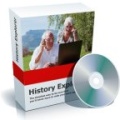
Giveaway of the day — History Explorer 2.2
History Explorer 2.2 era disponibile come app gratuita il 01 novembre 2010!
History Explorer è un programma che consente di sfogliare e visualizzare le vecchie versioni dei vostri file. Ogni volta che salverete un file, History Explorer creerà automaticamente una copia di sicurezza della vecchia versione di quest’ultimo. Questa semplicissima operazione, fa sì che History Explorer consenta di accedere alle vecchie versioni dei file. History Explorer ha un look e delle funzionalità che ricordano molto da vicino quelle di Windows Explorer.
The current text is the result of machine translation. You can help us improve it.
Requisiti di Sistema:
Windows 95/ 98/ ME/ NT 3.x/ NT 4.x/ XP/ 2000/ Vista/ 7
Produttore:
ExendoHomepage:
http://www.exendo.seDimensione File:
2.29 MB
Prezzo:
$19.95
GIVEAWAY download basket
Commenti su History Explorer 2.2
Please add a comment explaining the reason behind your vote.
Installation:
- Doesn't ask to create Desktop Icon. It just does. Don't want that.
- Doesn't offer to start after installation. It just does. Don't want that.
After I clicked "Finish" after installation I went into the Start Menu and noticed it needed some cleaning up. While doing so HE suddenly started which resulted in Explorer, which runs the Desktop, apparently freezing. I couldn't use any other apps besides HE and my start menu and systray did not respond to my mouse anymore. I could Alt-Tab to the Task-Manager which I have always running and restart the computer to solve this
- Doesn't ask whether permitted to run at Windows Startup. It just does. Don't like that. I understand that in order to get the full advantage of this app this is needed but I only allow an app like this to run at start-up once I have evaluated it and have come to the conclusion that I want that. It should ALWAYS be up to the user to decide whether or not to allow an app to run at start-up.
During use:
The Star-with-Plus button always adds a whole directory. Even when a single file is selected. It should either just add the selected file(s) in such cases or there should be extra buttons. Like Two buttons with Folder icons, one with a Plus and one with a Minus sign and two Star buttons, one with a Plus and one with a Minus sign. The folder buttons acting on folders and the star buttons acting on files. I don't need to explain what the ones with minus signs would be for do I? And yes I understand that accidentally removing a file from being backed up is undesirable so a confirmation window should pop up when a minus button would be clicked.
For some unfathomable reason it shows either Version 1 or Version 2 for files that have never been set to be included in HE's backups. Why does it decide that a single file is the second version? Rather odd and somewhat confusing. If there is a reason for this behaviour I'd like to have it explained and it not just happening.
I noticed some system files "NTUSER.XXX" having two versions, NTUSER.DAT.LOG suddenly getting a "NEW" arrow besides it. This suggests HE is monitoring files I don't want monitored needlessly using up resources. I'd like it to only monitor files when I ask it to do so.
When the focus is on "My Documents" in which only two files are monitored it shows 4 versions while the monitored files only have 2 versions. Does it add them up? One of the files is in a subfolder of My Doc's and that folder shows the same version number (2) as the file in it. I'm not sure how that folder version numbering is useful if that's what's happens. Even when a whole folder is monitored. How do I know what happens when I double-click these folder versions, if anything? I haven't tried this yet because I don't like to do things of which I don't know what the result will be.
I might like Backup Restriction Settings to be settable per file, not just as a global setting. Some files I add to and save many times a day. I don't want to have 20 extra copies of those files every day, so I'd like to set different Restriction settings for these files than for others. Or does it only make a backup after a file has been closed by it's app? Because while writing this in a little app and having pressed Ctrl-S several times this didn't add as many versions of the file. If that's the case this would mean that when I am working on a file for a long time without closing it, perhaps even for days with either the computer staying on or using Hibernate between days no backups would be made during that period reducing its effectiveness IMHO. Some additional explanation on HE's behaviour and/or some more tweaking of/influence on this behaviour would seem useful here.
I'd like an extra (optional) window, which could be opened and closed with a button, that would display all files that are currently monitored by HE no matter in which folder or on which drive they are, not just when I am viewing the folder in which they are.
I'd like to have a "Back" button in addition to the "Up" button that would bring me to previous folders no matter how I got there. Same as the back button in my web browser.
I liked the concept behind this app but for the very short time I have used it I have found many issues and unanswered questions and quite a bit of room for improvement.
And Keith (#4). You don't have to keep "every old version of every kept document". If you take the trouble to actually try the software you'll find you can customise it to back-up only the files you want, the maximum number of copies saved and the maximum space used by the back-up database. Comments like that are 'disinformation'.
#4 @Keith Alston
Can't think what you could have on 3 Tb that would make you worry about a few extra documents. It's true if you're organised it's not really necessary, but I can think of a few occasions when I, who is very careful, have dumped something out of a document, only to realise a lot later that I needed it. Most of us have our "duh" moments, but if you are so brilliant that you never make a mistake, then I'd take my hat off to you if I actually wore one!
Ihaven't tried it yet, but to me, if it does what it says I'll give it a go. On a mere 500 Gb I think I might find space for it!
I agree with Keith. If someone has 3TB and is worried about space, he must have a LOT of documents. But to never make a mistake during editing when he has to say "Oh, !#$^%@," and wish he could recover it, well, here's a "tip of the Hatlo Hat" to him! I'll MAKE room on my puny 80G hard drive because that scenario happens to me too often.
If you are a user of some version control software like CVS, Microsoft Source Forge etc., then you could evaluate the usefulness of such tool.
Unfortunately, I face following bugs before Activating this, in its initial evaluation:
Please see these screen shots:
GUI Problem and Mis-Handling of Desktop folders and zip files
http://i40.photobucket.com/albums/e246/Farukh/HistoryExplorer_Bugs_1.png
History Explorer Crashes
http://i40.photobucket.com/albums/e246/Farukh/HistoryExplorer_Bugs_2.png
I hope, programmer would first correct its problem, before demanding any price for his hard work.
Farrukh
For #4, Karma has a way of visiting those who tempt fate and if you've never had the need for a prior backup, (believe us when we say) you will; probably sooner now that you've made this comment.
This is one of those offerings that keeps me coming back to this site; not only for the free (for now) swag but for discovering a product that I didn't know about before. Sounds a little like an advertisement, doesn't it? No matter, in this case (and in several others recently) I really do believe it.
Thanks GAOTD

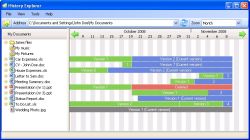
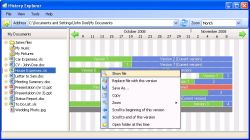
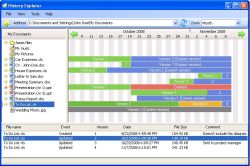


Come? Cosa? Quale programma?
Ieri per tutto il giorno il Vs. sito era una pagina assurda .....
Va bene fare giustamente Festa in un giorno di Festa, ma prendere per i sacri fondelli il giorno seguente, dicendo che era a disposizione un programma mi pare sia molto poco corretto.
Ma sono certo, anzi sicurissimo, che come sempre ..... troverete il modo di scusarvVi ..... chi Vi è fedele ogni giorno, forse se lo merita ! ..... altrimenti ha tutte le sante ragioni chi quotidianamente, in modo per altro scorretto, Vi prende a pesci in faccia !
Save | Cancel
The domain is expired.... mi sa che sta facendo il ponte!
Save | Cancel