Ogni giorno offriamo programmi GRATUITI che altrimenti dovresti comprare!
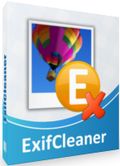
Giveaway of the day — ExifCleaner 1.4
ExifCleaner 1.4 era disponibile come app gratuita il 18 settembre 2010!
ExifCleaner è un programma che consente di rimuovere, parzialmente o completamente, i tag Exif dalle foto. In questo modo, potrete proteggere la vostra privacy, nascondendo tutte le informazioni (non necessarie o non desiderate) riguardanti le foto, il loro autore e il luogo in cui sono state scattate. Sapevate che includono tutti questi dati sensibili?
ExifCleaner non altera in alcun modo le foto. Cancellando le metainformazioni si salva semplicemente spazio su hard disk e si riducono i tempi di download. Provatelo con una gran quantità di immagini o con foto piccole per rendervene conto.
Exif cleaner può essere molto utile per i professionisti del settore fotografico, i quali potranno dire finalmente addio a JFIF (con l'estensione JFIF), XMP, IPTC (inclusa la fastidiosa sezione IRB di Photoshop) profili ICC, APP12, segmento Adobe APP14, commenti JPEG e dati Exif durante i lavori di fotoritocco.
Il programma può lavorare anche in modalità batch è può essere integrato nella shell di Windows Explorer, in modo da accedere velocemente a tutte le sue funzioni principali.
Se desiderate una versione portabile del programma, cliccate qui (dim. file: 1.37 MB)
The current text is the result of machine translation. You can help us improve it.
Requisiti di Sistema:
Windows 2000/ 2003/ XP/ Vista/ 7/ Server 2008
Produttore:
SuperUtils.comHomepage:
http://www.superutils.com/products/exifcleaner/Dimensione File:
1.40 MB
Prezzo:
$14.95
Programmi correlati
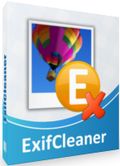
Acquistando una licenza di ExifCleaner, avrete diritto a uno sconto del 20%: basta usare il coupon GOTD durante l'ordine. L'offerta è valida fino al 25 settembre, sia per la licenza personale che per quella business.

Angel’s Vox è il primo player audio disegnato per la lettura degli e-book. Si tratta di una soluzione innovativa che vi aiuterà a gestire al meglio la vostra libreria di libri audio. Con esso, potrete configurare diversi livelli di volume e velocità di riproduzione per ogni libro, impostazioni che verranno ricordate ad ogni ascolto, così come il punto del libro in cui si è interrotta la riproduzione la volta precedente. Così come gli altri media player, anche Angel’s Vox può essere integrato nella shell di Windows Explorer shell per un accesso veloce alle sue funzioni principali. Provate il programma per 30 giorni e poi decidete se acquistarlo.
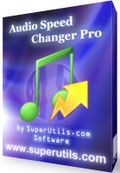
Audio Speed Changer Pro consente di cambiare la velocità dei file audio senza alterarne la durata. Si tratta di un software ideale per velocizzare e-book e podcast, ma può essere usato con ottimi risultati su qualsiasi traccia. Permette di convertire i file audio in MP3, OGG ed AAC/MP4 PC, regolarne le proprietà, e ascoltare i file generati su Smartphone, iPod e qualsiasi altro player MP3. Le funzioni extra permettono di regolare differenti tipi di tempo, durata e velocità di riproduzione, la conversione in mono e la normalizzazione del volume per ciascun file presente nelle playlist. Audio Speed Changer Pro supporta il drag-and-drop e può essere integrato nella shell di Windows Explorer per un accesso veloce a tutte le sue funzioni principali.
GIVEAWAY download basket
Commenti su ExifCleaner 1.4
Please add a comment explaining the reason behind your vote.
Downloaded and works Ok. Nothing special. Just does as it says. Free alternatives are JPG Cleaner v2.6 http://www.rainbow-software.org/programs.html#JPG%20Cleaner or (JPEG cleaner for Macs) and irfanview.
Some hosting sites strip out this info anyway so only needed if sending files by Email Etc. Older versions of PhotoShop also strips this info.
Would be nice it it allowed to EDIT exif (and others) data, not only erase...
If you are in doubt, whether you need to remove Exif metadata from digital photos or not, check out a paper at our website: To Remove or Not to Remove Exif Metadata?
Windows XP sp3 - succesfully installed and registered portable version
Pretty fast cleaning of the exif data, and decent importing of pictures.
Got one error that said it could not find a picture while importing, strange...
Thumbnail previewer is slow with big pictures, could get some improvements...
Shell registration has 64bit....
Key Features
Here is the list of key features that make your work with ExifCleaner productive:
* Handles the JFIF & JFIF Extension segments, Adobe XMP, IPTC (including the whole Photoshop IRB), ICC profile, Adobe Photoshop APP12 Ducky, Adobe APP14 segment, JPEG comments as well as Exif metadata.
* The program can work in a batch mode.
* It can be integrated into the Windows Explorer shell for quick access to its major functions.
* ExifCleaner doesn’t alter actual image data — all operations are lossless for a picture.
* Handy viewing of Exif data before deletion. You can copy its strings to the clipboard.
* The portable version of ExifCleaner is available.
* It doesn’t leave any unnecessary records, like some other image editors and converters do
* pretty easy to use
The Bads:
* where is the help file ? i know it's a easy program, but really... i could find a readme.pdf in the install folder
* should get a 'Add from directory' button, most people have folders with pictures
PS.: i love the girl in the second screenshot from their site
Good Morning! First off, I have to tell you that I am not the brightest bulb in the pack. Having said that, I have to tell you that you absolutely need a help file. I was very confused when I looked at the program options - especially the "Clean Setup". It really needs to be under the Edit-Settings menu. Then, you need to give a brief description of what those options are (not the sub items, but the first items - ex. I have no idea what a "Padding" is and whether I need it or not). Maybe this program is just for more advanced photographers? If that is the case then maybe you should state that early on. I think that I think it's a great little program, I just don't know if I can use it without flubbing up something.
Thanks SuperUtils and GOTD for this opportunity.



x TheStylist: non ho capito bene cosa smentisci ufficialmente però grazie della segnalazione.
x Bafolo: Exifer l'ho usato per molto tempo e in più PC (ho inviato molte postcard!) poi l'ho dovuto lasciare perché mi funziona solo su WinXP.
Save | Cancel
Nella mia lista, oltre che alternative di programmi a pagamento, ho inserito anche programmi free come Exifer.
Un programma datato ... ma ancora funzionale e con capacità di eseguire l’operazione di modofica dei dati su più file contemporaneamente.
Save | Cancel
x Jerdo:
ecco la smentita ufficiale:
ExifTool (+ ExifToolGUI eventualmente)
Freeware, potentissimo, motore batch eccezionale.
Save | Cancel
Installato e registrato, tutto ok!
Il programma è semplice da usare ed esegue le operazioni di pulizia dei metadati velocemente.
Che io sappia non esistono programmi freeware con la caratteristica che contraddistingue il software di oggi, cioè la possibilità di eseguire l'operazione su più file contemporaneamente ossia in modalità batch.
Per me è pollice su!
Save | Cancel
Può essere interessante, grazie ( ... almeno la "casa" oggi risulta affidabile) ...
Di alternative come sempre c'è ne sono ...
- Exif Farm
- Quick EXIF Editor
- Exif wMarker
- Exif Pilot
- Exifer
etc. etc.
Nel frattempo mi chiedo per quale motivo noi veniamo esclusi dai contest di Gaotd ...
Nel sito americano, con l'iniziativa "Share your ideas", gli utenti possono vincere licenze complete dei software offerti
Noi invece siamo "discriminati" (?) :(
"Note that best idea (or several) will be rewarded with ExifCleaner Personal Licenses. Use Idea Informer widget to submit your feedback and do not forget to fill in your name and e-mail – otherwise the Developer will not be able to contact you in case you are the one to win!"
Mahhh ... Forse qualche amministratore o moderatore potrebbe spiegarci il motivo di questa esclusione ...
Una felice giornata a noi tutti
Save | Cancel
Programa poco utile visto la quantità di alternative free. Lo spazio che si risparmia eliminando gli exif è assolutamente ridicolo. Certo che è molto comica la citazione: "riguardanti le foto, il loro autore e il luogo in cui sono state scattate. Sapevate che includono tutti questi dati sensibili?" e da dove ricaverebbe questi dati se uno non li inserisce da se? La fotomacchina non li ingloba (a parte le geocoordinate in alcuni telefonini). Mah, sinceramente meglio lasciar perdere. Per chi non ha voglia di cercare, Irfanview fa le stesse cose.
Per memo, commento di ieri, grazie di avermi paragonato ad un pagliaccio, almeno loro sono pagati, tu invece rosicchi gratuitamente ... Vero alias dei bannati?
Save | Cancel