Ogni giorno offriamo programmi GRATUITI che altrimenti dovresti comprare!

Giveaway of the day — EaseUS Todo PCTrans Pro 8.6
EaseUS Todo PCTrans Pro 8.6 era disponibile come app gratuita il 05 dicembre 2015!
EaseUS Todo PCTrans Professional può aiutarti a trasferire le applicazioni, i dati e le impostazioni da un vecchio computer ad uno più nuovo, oppure da un precedente SO ad uno nuovo dopo l'aggiornamento Windows. Ti fa risparmiare un sacco di tempo e sforzo nel process. È una utility efficente e facile da usare, che non richiede conoscenze tecniche ed è molto semplice da usare. Il trasferimento non sovrascriverà le applicazioni installate in precedenza sulla tua nuova macchina.
The current text is the result of machine translation. You can help us improve it.
Requisiti di Sistema:
Windows XP/ Vista/ 7/ 8/ 8.1/ 10/ Server 2003/ 2008/ 2012
Produttore:
EaseUS SoftwareHomepage:
http://www.easeus.com/pc-transfer-software/pctrans-pro.htmlDimensione File:
9.1 MB
Prezzo:
$49.95
Programmi correlati
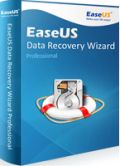
EaseUS Data Recovery Wizard Professional è un programma di recupero dati per disco fisso completamente sicuro ed efficiente, che salva i file in tutti i casi di perdita dati. Recupera tipi illimitati di file da PC/laptop, disco fisso, partizioni smarrite o raw, chiavi USB, schede di memoria, camere digitali, lettori musicali o altri dispositivi di memoria, in seguito a cancellazione, formattazione, perdite di partizioni, inaccessibilità della partizione, attacco da virus o altri motivi sconosciuti. Bastano 3 semplici passi per recuperare i tuoi dati smarriti.

Disk Management Software per Laptop, PC e Workstation con una soluzione modulare di gestione disco, recupero partizione e copia. Organizza la configurazione di volume del disco fisso per prestazioni ottimali, tenendo al sicuro i tuoi dati.
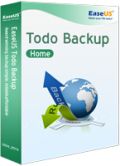
Recupera rapidamente il tuo completo backup di sistema Windows nella posizione originale o nuova utilizzando i bootable media Linux oppure WinPE. Trasferisci il tuo Windows da un PC ad un altro, a prescindere dal modello che utilizzi. Recupera rapidamente file granulari, cartelle, volume, ecc. da una singola immagine del disco. Recupera file e cartelle individuali da un'immagine di backup dei file senza ripristinare l'intera immagine.
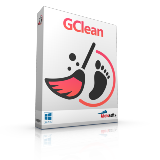
Commenti su EaseUS Todo PCTrans Pro 8.6
Please add a comment explaining the reason behind your vote.
does it permit to transfer an activated GAOTD program ?
Save | Cancel
Depends on the program. Many get an authentication code from a server (when you register) which is written to a file. This file is copied across, so should work. Others are written to the registry. Depending on where in the registry the code is written, determines whether it will work. EaseUS will only copy 'known' locations - it won't copy across the whole registry (as that would be mad). If a software program tucked its serial key deep in the registry, then it won't be copied over.
Save | Cancel
Installed and registered without any problems opens up to a minimalistic interface, turned psychic powers on!
Decided to try to create an image of applications; this is where I found the interface most unhelpful, far too little feedback to the user as to what is going on.
When it had done its thing clicked somewhere in the application box and the list of the applications appeared. They are listed and ordered under the likelihood of transfer is possible.
Cleared ticks from all except one and it created an image for me.
On reading the help file it appears that after the transfer the serial number would have to be re-entered to activate the program. This I am sure will not work on many of the programs download from this site.
Many years ago there was a program that claimed to be able to transfer programs from one system to another. As I remember it was very expensive and disappeared as far as I know. Would be great if there was one still around that worked and was affordable.
EaseUS tend to make really good programs and I was very disappointed in the interface for this one, felt a bit lost when using it.
Will test later to see if my image of the lovely little program Magic Camera will transfer to my other drive. But the fact that it does not appear to transfer the registration information for the program I have little hope that it will be successful.
Save | Cancel
Installation of this program is required on both computers involving the transfer. Activation on my first computer was successful but I've tried twice to install on my second computer but the registration process kicks me to an "Easeus Product Offline Activation" process that asks for the licence code and machine code. Submission of this information puts the screen on a wait status with no further results.
Save | Cancel
In order to use this software you must have a copy on each PC according to the user guide. Does the software allow for the installation of an unregistered version, in the future, on another computer? For example, if I get a new computer next month; can I use this software to transfer my data and programs to the new computer? The new computer will not have a registered version.
Save | Cancel