Ogni giorno offriamo programmi GRATUITI che altrimenti dovresti comprare!

Giveaway of the day — Driver Magician 3.4
Driver Magician 3.4 era disponibile come app gratuita il 06 marzo 2009!
Driver Magician rappresenta una soluzione professionale per il backup, il ripristino, l’aggiornamento e la rimozione dei driver relativi ai vostri dispositivi (per sistemi Windows). Riconosce automaticamente l’hardware del vostro computer, estrae i driver e ne crea delle copie di backup dove volete. In caso di formattazione e reinstallazione/aggiornamento del sistema operativo, potrete ripristinare i driver precedentemente backupati, con un solo click. Basterà un riavvio del sistema e i vostri driver saranno tutti installati e pienamente funzionanti.
Grazie al suo database interno, questa versione di Driver Magician permette di cercare e scaricare automaticamente dal web i driver utili ad un corretto funzionamento del PC. Permette di risparmiare tempo, ottimizzare le prestazioni dell'hardware ed identificare dispositivi non correttamente riconosciuti dal computer grazie ad un vasto database interno.
Caratteristiche Principali:
- Backup dei driver in 4 modi;
- Ripristino con un solo click dei driver backupati;
- Aggiornamento automatico dei driver per una maggiore stabilità del sistema;
- Disinstallazione dei driver;
- Riconoscimento dei componenti hardware “sconosciuti”;
- Informazioni dettagliate su ogni componente hardware;
- Salva tutti i driver in un unico file di setup (.EXE), utilizzabile anche senza Driver Magician.
The current text is the result of machine translation. You can help us improve it.
Requisiti di Sistema:
Pentium 166MHz; Windows 98/ME/2000/XP/Server 2003/Vista/x64; 32 MB of available RAM (64 MB recommended)
Produttore:
GoldSolution SoftwareHomepage:
http://www.drivermagician.com/Dimensione File:
3.75 MB
Prezzo:
$29.95
Programmi correlati
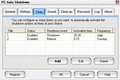
PC Auto Shutdown permette di spegnere, riavviare, ibernare, sospendere, disconnettere automaticamente il PC ad orari pianificati dall’utente. E’ possibile impostare il timer di spegnimento in modo quotidiano, settimanale ecc.
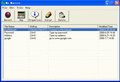
My Macros automatizza tutte le operazioni ripetitive che ogni giorno si compiono su un computer. Registra tutte le operazioni compiute dal mouse e dalla tastiera, salvandole in macros. E' possibile anche creare manualmente macros tramite l'apposito editor. Tutte le operazioni sono ripetibili quante volte si vuole.
GIVEAWAY download basket
Commenti su Driver Magician 3.4
Please add a comment explaining the reason behind your vote.
??? Say I upgrade my OS and I have backed up all the drivers to an external HD. Do I need this program to reinstall them? If so, doesn't that mean I will have to buy the program and install it as the original GotD install program won't work?
re: Stephen Cohen
If you reread the "Key Features" listed in the description:
Clone all drivers to an auto-setup package (.EXE), so you can restore drivers without installing Driver Magician.
I have used this in the past many times. Usually you can get the trial and it works as well, but this a full edition.
This is great for all those prebuilt computers that you got from like HP, Gateway, Compaq and others that have internal parts that have drivers no where to be found.
It is also great if you want to do a clean install without all the garbage if you have an OEM Disk.
My personal experience is I highly recommend this and for you to back up all your drivers and burn them to CD so you have them in all one place.
Definite Thumbs up from both hands as this program has saved my butt before.
I recommend this to all you people who like to reformat your drives instead of doing a repair install. You can save all your drivers to a flash drive and reinstall them after you reformat. I have used this on several old nodes when replacing a failing drive thats running 98 and Vista. (MS new ME)
Installs ok on xp sp3 but why? is it only a 15 day trial in the registry it says end date 3-20-09.I have tried a few of these so called driver finders most of them are very inaccurate at finding the correct drivers and some have other issues like uninstalling correctly one being ParetoLogic driver finder software. however driver magician works the best. Thank's for the 15 day trial.:(
@beta tester # 1
It is a 15 day trial - but only for special users who do not read the instructions.
If you look immediately below the download link - and read:
Unzip the package you've downloaded, and carefully read the instructions which you can find in the readme.txt file.
This readme.txt file is included with all our downloads. Follow the instructions carefully to install and activate the software.
The Good
* Automatically detects the hardware on your computer.
* You can backup your drivers in multiple different ways including to a standalone executable.
* You have the ability to include or exclude Microsoft Windows drivers.
* You can restore your backed up drivers without installing Driver Magician.
* You can backup extra things such as your registry.
* Built in tool to help you maintain your computer by updating your drivers and detecting unknown devices.
* Pretty good compression rate.
The Bad
* You cant choose the name of your backup.
* If an old backup is of the same name in the same location as your new backup, older backup will be replaced without prompt.
Registration and installation
Went fine
Free Alternatives
Driver Magician Lite
DriverMax
Verdict
Click here please to read recommendations, final verdict and full review.


Te li salvi e li riutilizzi per una futura installazione, semplice no.
O ti salvi la chiave di registro cliccando con il destro su di essa e poi su esporta oppure ti salvi seriale e username in un documento di testo.
Save | Cancel
xpinco
una volta trovati username e password cosa debbo fare?
Alfonso
Save | Cancel
Dal sottostante link potete scaricare la traduzione in Italiano.
http://www.2shared.com/file/5018693/cd42879e/Italiano.html
Ciao
net
Save | Cancel
Salve a tutti, il programma lo conosco da tempo e lo ritengo abbastanza valido pur essendocene altri in giro che svolgono lo stesso lavoro.
Ad ogni modo io lo uso sul mio pc xp e spesso nei computer dei clienti a cui faccio assistenza, con ottimi risultati.
Per chi volesse avere questo software disponibile a vita può seguire queste due procedure :
Se avete Xp e precedenti:
Andate nel menù start e poi su esegui e scrivete regedit e poi date invio.
Nella nuova finestra cercate la seguente chiave di registro
[HKEY_CURRENT_USER\Software\Driver Magician]
al suo interno troverete le informazioni di registrazione (seriale e username)
Se avete Vista:
Andate nel menù start e nella barra di ricerca (quella sotto al menù) scrivete regedit e scegliete fra le voci che appaiono la voce regedit.exe e cliccateci sopra due volte.
Nella nuova finestra cercate la seguente chiave di registro
[HKEY_CURRENT_USER\Software\Driver Magician]
al suo interno troverete le informazioni di registrazione (seriale e username)
Bye Bye.
Save | Cancel
Pollice su anche per me. Ha aggiornato tutti i miei driver in modo semplice ed efficace.
Save | Cancel
@Popof
Quel "x64" è stato messo così evidentemente per questioni di spazio.
Significa che SUPPORTA TUTTI I SISTEMI OPERATIVI WINDOWS A 64 BIT:
"Support Window XP 64-Bit, Windows 2003 64-Bit and Windows Vista 64-Bit"
Ovviamente supporta anche tutti i sistemi operativi Windows a 32 bit, tra cui Vista.
Save | Cancel
Risolto l'arcano mistero :)
Per completare la registrazione dovevo lanciare il file di registrazione da modalità "amministratore" (invece io lo facevo da utente standard)
Save | Cancel
@Popof
Ovvio che va anche sul Vista32!
Come anche sull'XP32...
@Koil
Guarda che sarà già la terza o quarta volta che lo ripropongono nell'ultimo anno... Ogni volta sempre la versione nuova... E in tanti ti potranno dire (me compreso) che è un ottimo software... Ce l'ho da un bel pezzetto... Fidati! ;)
Save | Cancel
scusate, non ho capito se tra i requisiti di sistema, quel "x64" riferito a Vista significa che funziona solo con Vista a 64 bit oppure anche con Vista a 64 bit. Il mio SO è Vista 32 bit
Save | Cancel
Help! Non riesco a registrarlo, mi dice sempre che è una trial O_o
Save | Cancel
@Koil
Se sei diffidente, non ti rimane che provarlo: oggi non costa nulla...
Per quanto mi riguarda lo uso proficuamente da tempo (inoltre viene proposto periodicamente qui su GOTD) ed è considerato (anche se non è l'unico)uno dei sofware principali nel suo campo.
Una recensione dettagliata proprio di questa versione si trova qui:
http://dottech.org/gotdreviews/4989
Save | Cancel
si non c'è che dire è un ottima idea su carta...ma finkè non lo vedo all'opera ci credo solo a metà..e dubito che qualcuno di noi abbia modo di testarlo per creare una recensione come si deve..
Save | Cancel
mi associo a bart;
sottolineo che serve non solo a fare backup, ma anche ad aggiornare in modo "user friendly" i driver residenti già installati...
pollice su
Save | Cancel
@ALEX
- Puoi scegliere di fare il backup dei drivers in un file .EXE, con 2 possibilità alternative:
1) che sia un file compresso autoestraente, cioè estrarrà i drivers ma questi poi andranno installati singolarmente
"Options-> Driver Backup Otions->Backup Drivers to a Self-Extractor (.EXE)"
2) che oltre ad essere un file compresso autoestraente sia anche un file di setup, ovvero con un solo click si occuperà da solo di estrarre ed installare tutti i drivers contenuti (di una comodità unica direi)
"Options-> Driver Backup Otions->Backup Drivers to an Auto-Setup Package (.EXE)"
In questo modo non c'è necessità della presenza del programma per installare/ripristinare i drivers: basta salvare tutto in un file .EXE.
-> Il programma per prima cosa identifica l'hardware in base ad ID univoco e poi, in base ai database (che vanno aggiornati), dà la possibilità di scegliere il sistema operativo dalla finestra a discesa
"Update-> Operating System"
E' utile proprio in caso di downgrade/upgrade del sistema operativo(quanti ad es. spesso impazziscono nel cercare drivers per poter effettuare il downgrade del proprio notebook?)
Lo trovo un programma davvero utile e ben fatto, da consigliare senza alcun dubbio.
Save | Cancel
Supported OS: Windows 98/ME/2000/XP
Driver Provider: TwinMOS Technologies
Driver Version: 1.00.00
Digitally Signed: No
Release Date: 04/05/2006
File Size: 1.01MB
Download URL: http://www.twinmos.com/u3/downloads/dr_mdu3a_jan07.zip
Mi scarica questo ma l'installazione dice che funziona solo con WIN98!!!
Save | Cancel
e cmq nn usate per salvare drivers da un sistema vista per downgrade a xp.....nn sono gli stessi..!
Save | Cancel
nn si capisce se per ripristinare i dati cè bisogno di installare il prg...in tal caso la licenza scade e nn serve a nulla....!
Save | Cancel