Ogni giorno offriamo programmi GRATUITI che altrimenti dovresti comprare!
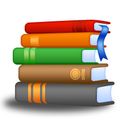
Giveaway of the day — All My Books
All My Books era disponibile come app gratuita il 09 giugno 2010!
Organizzate la vostra collezione di libri cartacei in una libreria digitale in cui è possibile aggiungere i libri senza scriverne tutti i dettagli: All My Books li scarica automaticamente da Internet. Localizzate i vostri libri e prestiti in una manciata di secondi.
Il programma consente anche di organizzare gli e-book. In questo modo, potrete conservare i collegamenti ai file e aprirli direttamente in All My Books dalla loro scheda. Questi i formati di e-book supportati dal programma: FB2, FB2.ZIP, LRF (Sony Reader), LIT, MOBI, PRC, PDB, EPUB.
Garantita l'organizzazione anche dei libri audio. Così potrete riprodurli direttamente dal programma con un semplice click. La scheda dei libri viene generata automaticamente per i file in formato MP3, WMA ed OGG.
The current text is the result of machine translation. You can help us improve it.
Requisiti di Sistema:
Windows 98/ME/2000/XP/Vista
Produttore:
Bolide SoftwareHomepage:
http://www.bolidesoft.com/allmybooks.htmlDimensione File:
6.37 MB
Prezzo:
$34.95
Programmi correlati

Catalogate i vostri film in DVD/Blu-ray in maniera istantanea con questo organizer che trae informazioni da IMDb. Non c'è bisogno di scrivere niente. Basta digitare il titolo di un film o scansionare il suo codice a barre per averne tutti i dettagli automaticamente. Con esso, potrete anche collegare i file video al database e riprodurli direttamente dal programma.

Audio Comparer analizzerà la vostra collezione di file musicali e individuerà immediatamente i doppioni, non in base al loro nome ma al loro effettivo suono. Il programma rileva la qualità dei file audio e consiglia l'utente su quali conservare o meno. Supporta i file MP3, WMA, FLAC, APE, AAC, WAV ed OGG e rimuove anche i doppioni dalla libreria di iTunes.

Un software per trovare i doppioni nelle immagini. Image Comparer è uno strumento utilissimo per trovare le immagini simili tra loro. Non importa che risoluzione o che colori abbiano le foto, Image Comparer riuscirà ugualmente a individuare i doppioni, anche se questi dovessero essere in formati diversi (es. uno JPG e un altro in un altro formato bitmap standard di Windows).

Nascondete le vostre foto in un contenitore sicuro protetto da password! Hide Photos conserva le foto in un archivio sicuro cifrato con AES, accessibile tramite un’interfaccia simile a quella dell’esplora risorse di Windows. Mostra le anteprime di tutte le immagini, in diversi colori e permette di organizzarle/cercarle al meglio grazie ai tag.
GIVEAWAY download basket
Commenti su All My Books
Please add a comment explaining the reason behind your vote.
#8: Yes, it can scan your hard drive for PDF files and allow you to choose which to import.
-
I'm not a reviewer by any means, but I think this app is pretty cool and I'll try to share some of it in this comment. Please forgive if too lengthy.
I love to read and have many books. It would be nice when I have time to peruse my bookshelves for a nice binding to pass some time. Problem is most of mine are packed since we are doing house remodeling. This program will come in real handy to know if I already have a book before I go digging into numerous boxes. The more I delve into this program the more impressed I am. As a first impression I'm thinking this is like iTunes for my books, at least for collection management.
The program seems very easy to use. To add a book I type in the title or portion and it automatically searches online databases that you select (Amazon, Barnes and Noble, and numerous non-US sites), permitting me to select a match. You can select/deselect which ones to search. Additional online databases are available through "plug-ins", and Delphi API code is provided to write additional plug-ins.
Per Help file bar code scanners are supported. In addition to Title, you can also enter bar code or ISBN.
You can search by title, original title, book number, author, publisher, language, year, synopsis, comments, binding, lent to, contents/toc.
Database operations include: create, open, append from, backup, compress, set a password, and share with friends. I will need to explore how to maintain the database across a couple computers; with these functions I don't anticipate that being a problem. (I'll first explore adding copy the database file to my backup jobs.)
Program supports multiple languages and skins; I've only used English (US) and default skin.
I like the lent/return feature. I can mark a book as being lent to someone, then sort using that flag. The program also has a Names "Directory" whereby you can add phone number, email and ICQ to a name; I can see that coming in handy, but even handier would be Outlook Contacts integration (but hey for GOTD price I'm not beggin'). At least with the pick list you ensure no mistyping so you can see all the books lent to a certain individual (Englebert Humperdinct beware); the textbox isn't restrictive, that is you can type a name that doesn't already appear in your Friends Directory.
You can assign a main subject (catalog) to a book and indicate additional subjects. Subject list is editable. I think it would be nice to somehow take the online database (e.g. Amazon) category but I'm not always satisfied with how items are categorized on Amazon anyway.
You can flag a book as Wish list and/or Unread and/or Lent. When you mark a book lent you can specify number of days before you want it back. From the Quick Filter menu you can choose Show Loans and Show Overdue.
In addition to manually or bar code scanning in your print collection you can also add Audio and E-Books. In fact the program can scan your hard drive for files with certain extensions (e.g. WMA, MP3; PDF) and allow you to selectively import into your database. Cool.
I appreciate how many actions have keyboard shortcuts assigned. I wish some of the dialog boxes (e.g. Names Directory) were easier to close (e.g. big close button on bottom rather than small X in upper right or hitting ESC).
The main screen has two panes: on the left is a list of your collection and the right is a view of the record selected on the left. The list pane can be sorted by title, original title, date added, book number, rating. The list pane can group books by the first letter of the title, binding, author, location, first subject, year, publisher, language, series and custom fields.
Additional book-specific tasks include add a cover (dlg box showing image files), get cover from TWAIN scanner, add an illustration (image files), and print book card. I printed to a PDF file to see what the output looks like--it takes up most of an 8.5x11 portrait page, and doesn't appear customizable. I think having the option to select which fields print and how many cards per page would be nice.
The list pane is customizable. You can select which columns to show or select from a built-in list of backgrounds and have the covers shown above the background (“virtual shelf”); the size of covers/thumbnails is configurable.
There's a Quick Filter menu which, intuitively, shows a subset of your collection. Items include Wish List, Unread, Loaned, Overdue, New (last 7, 30, 60 days), and Person Marks. Each book can be auto-assigned a number or allow you to enter one (I did not test to see how it handles duplicates). The date each book is added to the database is recorded, and that date is editable. In fact all of the fields auto-populated from the online database match are editable (nice).
Additional capabilities, which I haven't tested, are Loan History, Statistics (number of books by binding type, year, subject, publisher, debtors, loaned books), importing (CSV, Excel) and exporting (HTML, CHM, text, Excel, mobile device (requires MS ActiveSync)).
This program is new to me; in fact, book cataloging is new to me in that I've never searched for a program to do this. I'm looking forward to reading additional, better comments. Cheers!
#1 i think you will find your answer here:
http://www.bolidesoft.com/allmybooks/help/adding_a_new_book_using_a_barc.htm
Thanks GAOTD. Keep it up!
just in case someone is wondering : it doesn't work on windows 7 even in compatibility mode ( yes I'm aware the description doesn't include windows 7 but I thought I'd try it anyway, and in case someone else want to do the same, save urself the trouble)
looks like a very interesting software though, hope it would support windows 7 next time it's offered :)
Yes, it can scan the bar code.
Great software, I recommend it.
Thats a beautiful piece of software! Finally something to get a big book collection sorted. Easy and fast to install, neat GUI and very easy to work with.
Its very easy and fun to use, simply type in the book title, select online database (for example Amazon.com), click the search button and it fills all the rest automatically, including cover. One can add new genres, even type in where (in which shelf) the book is stored, which is very useful if you have several shelfs in different rooms and always search through all of them to find a particular book, like me) etc.
I love it! Thanks to Gaotd and Bolide Software!



Fa riferimento a sole librerie in inglese, quindi per gli italiani è quasi inutilizzabile.
Save | Cancel
Grazie vz, devo ammettere che non avevo cercato nella pagina della Bolidesoft. Installato e funziona, non indispensabile ma utile avere il caricamento automatico dell ISBN ecc. Quindi pollice su, per il sw (ed anche per il tuo suggerimento vz, grazie ancora)
Save | Cancel
Ho organizzato in maniera certosina tutti i miei libri sulle diete ipocaloriche,software degno di nota
@CERBOTTO
ora comprendo il perché della cilecca...sei orientato su altre sponde.
Save | Cancel
@Fragy
per avere i testi in italiano, bisogna scaricare il plugin in italiano [http://www.bolidesoft.com/software/plugins/amb/bolit.zip], decomprimerlo e copiarlo nella cartella "plugins".
Save | Cancel
Mettetevi sul divano e leggetevi il vostro libro di "carta" come Dio comanda...sfotware inutile e per paranoici.
Save | Cancel
hahahahah hahah.....grande NatoEsaurito!!!!!!!!!!!
Save | Cancel
Un programma direi ... o TUTTO o NIENTE!
Valido solo per chi possiede moltissimi libri da catalogare, come il nostro amato cerbrotto ( a "pro" e "posito", dei MILE e MILA tons di libri che possiedi, c'è ne almeno uno che non sia un fumetto con solo immagini ? )
Ma poi, tornando al soft proposto, mi chiedo se il costo del prodotto regge il rapporto qualità/prezzo ?
35 $ mi sembrano tantini per un simile programma e quello che offre
Prendendo anche in considerazione molti programmi disponibili, ad esempio un programma free che si chiama "Libra" ...
Un saluto a tutti i "Geeakkksss" presenti e al "NUMB3R-ON3" cerbrotto ...
@Cerbrotto
Comunque devo ammettere che sei riuscito a cukkare anche qui.
Hai già un "fans" sfeagatato che pende dalle tue labbra
mmmhhhhh .... che brivido!
Save | Cancel
Programma carino per catalogare libri e ... altro. Valida l'esportazione in vari formati, da csv a chm passando per html ecc. Serve 'na sega (scusate la volgarità) il collegamento a "xyz" per scaricare i dettagli perché vale solo per i titoli in inglese, per noi che leggiamo e scriviamo fluentemente la "patria lingua" non ho trovato opzioni impostabili. Utile nel caso abbiate una fornita libreria (al momento ho circa un 700 tomi e la situazione è in continuo sviluppo ma uso felicemente un altro prg che mi ero acquistato anni addietro). Testerò ulteriormente le potenzialità e se ci saranno "note degne di nota" :-D le troverete nel forum ...
Save | Cancel
a che serve sto soft?
per catalogare libri tuoi e pdf tuoi?
e ricordare a chi hai dato un libro tuo?
e' possibile scaricare libri interi con questo soft in piu che alla copertina e le info editori?
installazione lingua?
grazie a chi rispondesse..anche cerbotto lo specialone,
letto in italiano :-)thanks
Save | Cancel
che triste che sei...
Save | Cancel
Si, si
... bellino il programmino di oggi che organizza, cataloga ecc ...ma in tempi di crisi come l'attuale non sarebbe meglio andare al sodo e proporre software (guardate l'influenza/fluenza del mio amato Cerb`8 che vocaboli "internescional" mi fa usare) più essenziali?
...che poi diciamocela tutta, meglio leggerli davvero sti libri che catalogarli con ordine ossessivo compulsivo!
Ma veniamo alla sostanza, ovvero al Cerb`8: ieri amore mio, hai scopiazzato ehh? il mare, la spiaggia ti distoglie l'attenzione? ...spero non da me, altrimenti poi somatizzo e ne subisce il mio essere maschile!
Cerb`8 tu manifesti superiorità, ma io ti manifesto ugualmente la mia ammirazione/amore per te !
Save | Cancel
E' con immensa felicità che asciugo queste sgorganti lacrime di gioia...inevitabili di fronte a questa sorgente di regali. E' già il secondo giorno che ricevo un regalo (mai avuti in vita mia), ed è un impatto emozionale che va aldilà di ogni immaginazione.
Finalmente potrò ordinare tutti i libri, nonché diari che ho scritto durante i sofferenti anni della mia esistenza.
Il mio cuore si sta sfogliando come una cipolla mentre ringrazio singhiozzante i generosi signori della GAOTD... grazie, grazie dal profondo del mio cuore, attualmente tamburellato dalla tachicardia esplosa da una sempre più incontenibile emozione.
Grazie infinitamente
@CERBOTTO
Grazie di esistere! Grazie a te mi rendo conto che c'è sempre qualcuno che sta peggio di me!
Save | Cancel
Hi all!!
Cerbotto SPECIAL ONE here…undisputed number one here and elsewhere (ma devo ammettere che essere NUMERO UNO qui è abbastanza facile, essendo spesso sufficiente la semplice facoltà di intendere e di volere… o anche solo saper respirare…LOL!!)!!
Ke dire del TOOL odierno? Per le persone KOLTE e RAFFINATE come me, che hanno tons e tons di libri, è un MUST HAVE... per voi che passate il vostro tempo libero a guardare LA TALPA, diciamo che nn è un sw così essenziale! LOL! Povera Italia!!
Non è proprio un paese per me... LOL!
CHEERS!
Cerbotto
(dovrebbero bannarmi da questo sito x MANIFESTA SUPERIORITA' rispetto a tutti gli altri utenti... LOL!!)
Save | Cancel