Ogni giorno offriamo programmi GRATUITI che altrimenti dovresti comprare!
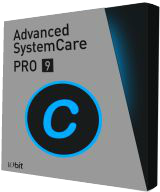
Giveaway of the day — Advanced System Care Pro 9.0.3
Advanced System Care Pro 9.0.3 era disponibile come app gratuita il 16 dicembre 2015!
Advanced SystemCare Pro 9 è una utility di ottimizzazione del PC facile da usare e completo, basta un solo click per pulire, ottimizzare, accellerare e proteggere il tuo sistema, e persino proteggere la tua privacy online. Con il tab aggiunto di recente Speed Up, accelera enormemente il tuo sistema, il tempo di riavvio del sistema, i dischi e i browser. Inoltre, ricostruisce e migliora oltre 10 utili tool, come il Gestore di Avvio, il Monitor Prestazioni, il Trova FIle Grandi, lo Spegnimento Automatico, il Win Fix per esplorare completamente il potenziale del tuo PC.
The current text is the result of machine translation. You can help us improve it.
Requisiti di Sistema:
Windows XP/ Vista/ 7/ 8/ 10
Produttore:
iObitHomepage:
http://www.iobit.com/advancedsystemcarepro.phpDimensione File:
37.7 MB
Prezzo:
$29.99
Commenti su Advanced System Care Pro 9.0.3
Please add a comment explaining the reason behind your vote.
The problem with IObit products is if you don't have all of them installed, then the one(s) you do have will tell you that you have a critical fault -- but that "fault" really is just that you haven't installed all of their products. The "fixes" try to trick you into installing the rest of their products. You really have to pay very close attention to what it tells you needs to be fixed. Don't just click "fix all" or whatever they're calling it now. Their method of pushing their entire product line is trickware and I think it's reprehensible. If they need to be that sneaky, then what's wrong with their products that people won't get them willingly and knowingly? I used to use Advanced System Care through several versions on my previous WinXP computer and I actually thought ASC was pretty good, but I got fed up with the constant badgering and trickery, so I didn't install it on my Win7 system.
I actually purchased a license for this and several other IObit products - Driver Booster and the "advanced" defragmenter and they malware protection. I liked the integration and the UI. I was judicious about allowing too much self control to the apps preferring instead to be warned about "problems" than I can evaluate before taking action.
In short, my system became totally unstable to the point where I uninstalled all of it. Luckily it didn't take too long to happen so I immediately traced it to ASC. After I uninstalled the BSODs and sluggish performance went away. I waited a bit, installed the latest versions and the instability returned. I then removed it all for good except Drive Booster which I will not allow to run on its own. I run it and look at the list of alleged out-of-date drivers and determine on my own if it is accurate. It never is. It's so badly wrong and tries to replace stable drivers with incompatible ones that it is a joke. But since I have neuterd it it can do any harm and since I was dumb enough to actually pay for it, I leave it installed.
If ASC works for you, great. However if your computer becomes sluggish or unstable look to it as the root cause. Be sure to do an image backup so you have something to fall back on in a week or so when the problems become obvious.
XPMan - whatever you were using is wiping out a cache(s) that the system is having to rebuild each time it restarts after you "cleanup junk files". Not junk afterall ;-) Stick with CCleaner and never allow anything else to delete "junk" files you can't verify are truly junk.
iObit thinks it's Adobe. Or would like you to think it is, though what it charges an annual RENTAL fee for is nothing remotely like as complex as Adobe's products.
As has been pointed out time after time after time after time on these GAOTD comment threads, aggressive registry cleaners / so-called registry optimizers should be AVOIDED. No ifs. No buts. If you want to clean up after you, then use a feather duster. And use it frequently, not once a week, or once a month.
Feather dusters cost pennies to buy, not a cumulative small fortune to rent from outfits like iObit. Piriform, a software company that's been around even longer than iObit, has the best feather duster of 'em all: CCleaner, an app that has been assiduously refined over the years to clean without damage and "optimize" without false claims.
As others have said here today, CCleaner -- because it *isn't* aggressive -- is the only app I ever let run on this PC. One click and CCleaner takes less than 10 seconds to feather-dust this computer after every browsing session and at end-of-day hibernation. And as for a recurring rental fee. . . CCleaner costs precisely nothing at all.
I've been running this software suite for some years and have always found it to be safe and reliable, and trust and update it each year. I am currently running it on a Windows 10 64 bit system and run it alongside Norton without problem. It has certainly got me out of a few messes so overall I do recommend it. This is the latest version and I would suggest that members at least try it.
The comments regarding the badgering to purchase extra components are certainly valid, but I have most of them now and the 'nags' are very infrequent and easily dealt with. I agree that this strategy is extremely poor of Iobit, pretty much bullying since you have paid for the program you want, and damned annoying, and did put me off initially.
At 73 years old boot times are important, recently they were so long I just hoped I would live long enough to actually get to the end.
My definition of boot time is when I can control the computer, when the keyboard and mouse respond normally.
Now and again my boot times became quite good, around 3 min rather than nearly 28 min experienced on too many occasions, I had no idea why this was happening.
Eventually I realised that this improvement was occurring after I had done a cleanup of my computer, not the registry as I had anticipated but a cleanup of junk files!
Since repeated many times just to be sure
I cleaned out the junk files using Kerish Doctor, which finds THOUSANDS more than any other system repair program I have used including today's.
Important:-This is menuitem under Maintenance, Cleanup Of Junk Files, top right.
I can offer no explanation as to why the removal of junk files would have such a dramatic influence on my boot time.
Maybe someone who used to comment as CompTech will do so again, in the past he explained many other strange happenings with a logical explanation.
Posted in the hope that it helps others who have experienced similar problems.



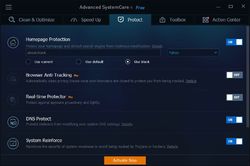


Avevo già usato la versione free. Scaricato ed installato ieri mattina e tutto è andato bene con windows 10. Buon programma.
Save | Cancel
ieri era impossibile scaricare il softw. Oggi molto complicato trovare il modo per registrare il codice. Ti rimandava a pagine di pagamento. E' stato complicato e tortuoso trovare il post ogiusto e non saprei rifarlo
Save | Cancel
non si riesce a scaricare
Save | Cancel
0 o 3466... che servizio del cavolo
Save | Cancel
e una presa per il culo ti manda in una pagina vuota
Save | Cancel
non si scarica AIUTO !!!
Save | Cancel
C'ho provato varie volte, sia condividendo su FB che con la mail ma niente, i link mandano a pagine vuote con uno numero= 0 o 1366 mi pare.
Save | Cancel
esatto:non si scarica.
Mi manda in una pagina vuota
Save | Cancel
non me lo fa scaricare
dopo aver condiviso su FB (altrimenti niente) mi manda in una pagina vuota
Save | Cancel
Il codice di licenza risulta già attivato dal numero massimo di PC!!??
Save | Cancel
E' la versione free, non pro.
Save | Cancel
Flavio
Devi aver omesso di inserire il codice allegato al file .zip. Il GAOTD è nella versione commerciale completa (ovviamente senza extras), il download e l'istallazione sono avvenuti senza problemi. Nelle versioni precedenti era un buon programma, ora lo sto provando per "resuscitare" un vecchio xp che non posso formattare, a causa della presenza di un programma molto importante e di cui non è più disponibile il cd di istallazione. Se riesce nel miracolo vi faccio sapere!
Save | Cancel
GIANFRANCO
In effetti ho cercato dove inserire il codice ma non ho trovato nessun posto. Mah!
Save | Cancel
Flavio
Ora ho trovato. Grazie.
Save | Cancel
Flavio
Come promesso il responso:
scansione abbastanza fluida, una quantità industriale di errori rilevati e un recupero di prestazioni, ad occhio, del 30%, ma, cosa più importante, dopo vari riavvii, sembra che il pc non si impalli più. Promosso!!!
Save | Cancel