Ogni giorno offriamo programmi GRATUITI che altrimenti dovresti comprare!

Giveaway of the day — Acethinker PDF Writer 1.0
Acethinker PDF Writer 1.0 era disponibile come app gratuita il 02 agosto 2016!
AceThinker PDF Writer è un editing tool versatile per utenti per lavorare con I loro documenti PDF in maniera professionale. Ti dà la possibilità di riorganizzare, combinare o rimuovere le pagine da diversi file PDF. E puoi personalizzare i file PDF creando qualsiasi watermark, compresi parole e immagini se necessari. Inoltre, ci sono delle opzioni che ti permettono di proteggere i tuoi file con password dopo averli ripubblicati. Goditi l’esperienza di modificare e creare PDF, come non hai mai fatto prima d’ora!
The current text is the result of machine translation. You can help us improve it.
Requisiti di Sistema:
Windows XP/ Vista/ 7/ 8/ 10; CPU: 1 GHz (multi-core CPUs recommended); at least 30 MB memory; RAM: 1 GB
Produttore:
Acethinker SoftwareHomepage:
http://acethinker.com/pdf-writer/Dimensione File:
14.6 MB
Prezzo:
$39.95
Programmi correlati
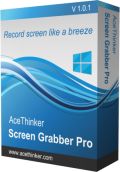
È uno screencast tool professionale per permetterti di catturare qualsiasi cosa sul tuo schermo e per registrare le attività nei video. Hai la possiblità di registrare una finestra, una regione, oppure uno full scree in maniera tranquilla, compreso il cursore, l'audio, la webcam e la narrazione in uno screencast. E se preferisci, pupi anche annotare sullo schermo con del testo, linee, forme e molto altro in tempo relae. C'è anche una modalità automatica per permetterti di programmare la registrazione dello schermo in un momento ffuturo oppure su base regolare.
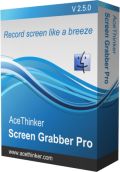
La versione Mac parallela permette agli utenti di avere le stesse funzioni sullo schermo di registrazione in maniera facile. Ti permette anche di includere audio, voce del microfono, effetti del curose e webcam nella registrazione dello schermo. E se preferisci, puoi anche personalizzare la qualità in uscita impostando la frequenza dei fotogrammi, la risoluzione, ecc. Inoltre, questo tool include anche altre caratteristiche di screenshot marker, ecc.
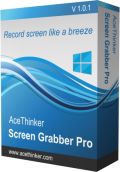
Questo freeware leggero e compatto soddisfa le tue necessità essenziali di catturare sullo schermo in tre modi differenti: snapshot manuale, snapshot automatico e registratore di schermo. Puoi creare uno screenshop/screencast a schermo pieno, su una regione personalizzata o la finestra dell'applicazione designata. Non c'è poi nessun limite nella quantità di screenshot e durata della registrazione dello schermo. È anche un tool fantastico per condividere rapidamente quello che succede sul tuo schermo con gli altri.

Commenti su Acethinker PDF Writer 1.0
Please add a comment explaining the reason behind your vote.
Hello Everyone,
Thanks for your interest in AceThinker PDF Writer. On behalf of tech support team, we would like to express our sincere gratitude to you. In order to help you better utilize this tool, we just place this post here with useful guides and more. Also, if you have any suggestions or questions regarding this product, you could either send your feedback here or post in the support center as mentioned below.
Note : Please follow the instructions of Giveaway of the Day to install PDF Writer on your computer. Once it's installed, you only need to enter in key code and activate the program within 24 hours.
User Guide
Registration Guide (Video):
https://vimeo.com/176351855
Software User guide (Webpage):
http://acethinker.com/pdf-writer/guide.html
Software User Guide (Video):
https://www.youtube.com/watch?v=cdbO8A6xh7k
Important!
Please installed and run the software before registration. Copy and paste the registration code directly into the software to unlock it (Don’t paste it into Word or other documents).
Tech Support
Should you have any problems or suggestions about our product, please feel free to send us your feedback via online form (http://acethinker.com/support/contact-us.html) or drop an email to support@acethinker.com.
Save | Cancel
Download easy as is registration. Clean simple interface, no clutter.
Posting user guides is an excellent idea and they are easy to understand.
Interesting software, does some common things, BUT, it allows you to edit text and images in a pdf, this is usually seen only in costly programs, and often not even then.
I would suggest that when text edits are done, the edited text should be seen in the edited doc.
This program allows easy replacement of OCR'd misspellings.
Program also allows insertion of images into a pdf, also very useful.
All in all, a keeper in my pdf manipulation tool box.
Save | Cancel
This program has a lot of comments, but I was wondering why there is no Undo command (and Redo as well). Ever think about adding those? Any editing operation needs an Undo. The only other recourse is to re-open the same file, but if several other operations were already completed and the user is happy with those modifications, the user doesn't want to lose their completed work. Starting from scratch again is a killer for me to use this program.
Save | Cancel
Wow, a program you can use if you are hanging on to XP.
They left out one little step in the registration process, which should be obvious to most of you, but---:
To paste the code you got from their web site, click "Help" in the program menu, select "Install Key", paste the key code you copied from their web page (following their directions, of course), click "OK" and you are done.
It installed fine for me, Win 10 etc, etc, etc.
It's an easy install if you follow the directions they give, but as usual if you decide you don't need to follow no stinking directions, you will likely have problems, with subsequent whining and complaining.
Save | Cancel
Test with a pdf created with LibreOffice (LO). Very simple, with a few tables, no image. On one word, AbleWord (*) chocked and created an image of it; couldn't manage to do the correction. Funnily, this GOTD chocked on the very same word (and maybe more). FYI, LO has no problem editing the pdf (the contrary would be quite surprising).
Tried to edit the word. A window pops up saying: "The text is rotated, please use Tochup to edit it". No, the text isn't rotated. What is this "Tochup", and where is it located? No clue. (And yes, I read the documentation, which, as it's become a bad habit, is available only on the Internet ---a shame for a $40 software.)
Anyway. Deleted the image, try to remove empty space... software crashes. Thanks. This can be repeated at will. I mean, after 2 crashes, I think it's not worth trying again.
Save | Cancel