Italiano
Ogni giorno offriamo programmi GRATUITI che altrimenti dovresti comprare!

$19.99
SCADUTA
Giveaway of the day — 4Media Ringtone Maker for Windows
4Media Ringtone Maker creates MP3/WAV/M4R/AMR/M4A /OGG format ringtones from other video/audio formats.
$19.99
SCADUTA
User Rating:
231
Lascia un commento
4Media Ringtone Maker for Windows era disponibile come app gratuita il 27 febbraio 2011!
Oggi Giveaway of the Day
Crea fantastici video di presentazione con una colonna sonora.
4Media Ringtone Maker può creare suonerie da audio e video in qualsiasi formato (perfino quelli HD), inclusi AVI, MPEG, WMV, DivX, MP4, H.264/AVC, AVCHD, MKV, RM, MOV, XviD, 3GP, WMA, WAV, RA, M4A, MP3 e altri tipi di file che possono essere convertiti in MP3, WAV, M4R, AMR, M4A o OGG, trasformando i vostri brani o le colonne sonore dei vostri film preferiti in suonerie per iPhone, BlackBerry, Google phone, Windows Mobile, Nokia, Motorola, Sony Ericsson e altri cellulari.
Funzionalità principali:
- Aggiunge effetto fading;
- Estrae porzioni di brani musicali e li trasforma in suonerie;
- Riproduce suonerie;
- Permette di regolare le proprietà delle suonerie di output;
- Facile da usare;
- Interfaccia multilingua.
The current text is the result of machine translation. You can help us improve it.
Requisiti di Sistema:
Windows XP/ Vista/ 7; 1GHz Intel/AMD processor or above; 256MB RAM; 50MB space for installation
Produttore:
4Media SoftwareHomepage:
http://www.mp4converter.net/ringtone-maker-win.htmlDimensione File:
22.3 MB
Prezzo:
$19.99
App gratis per iPhone »
$2.99 ➞ gratis oggi
$1.29 ➞ gratis oggi
Processes files locally on your device, so it respects your privacy and security.
$1.29 ➞ gratis oggi
JPEG XL is a relatively new format and converters for it are still under active development.
$1.29 ➞ gratis oggi
$0.99 ➞ gratis oggi
App gratis per Android »
Explore the Fun with new fantastic levels, colorful jewels, and different puzzle types!
$4.99 ➞ gratis oggi
$1.99 ➞ gratis oggi
$1.49 ➞ gratis oggi
$1.99 ➞ gratis oggi
$1.49 ➞ gratis oggi
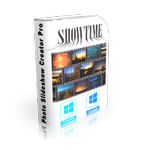

Commenti su 4Media Ringtone Maker for Windows
Please add a comment explaining the reason behind your vote.
You know, it's not a good comforting feeling when you Finish installing a program (particularly this one) and the web page it tries to auto open is blocked by my anti-virus software with a warning of the page being known to be involved in Frauds or Scams! Now i'm dubious of even using this software! thumbs down for that
Save | Cancel
Installed and activated without a hitch on an XP Home SP3. The only thing you do have to watch out for is the fact that your obligated to install a toolbar in order to complete the installation. Even though it's just a matter of uninstalling the toolbar once the software is installed and activated I still find it disrespectful to force it on us this way.
The interface is very straightforward, but it does have a simple help section just in case. (tiny arrow right by the minimize) Was very quick when converting and includes a 3-sec fade in and out.
Even though on my try the file I used sounded kinda jumbled when playing it straight from the software, once converted it sounded fine on the media player.
Will continue to play with it. It might come in handy.
Save | Cancel
If your phone supports mp3 ringtones (which it probably does), all you need is to connect it to your computer and copy the mp3 file to the proper folder. You can do stuff like cutting, fading, adjusting anything in a music editor (like Audacity). You don't need any special "ringtone software" like this one. Don't know why this isn't freeware - why would anybody pay for it?
Save | Cancel
FYI, I got a Malware warning from AVG Anti-Virus 2011 when I installed this program. AVG has not given me warnings for downloads from GAOTD before this and I have downloaded many programs. Be careful.
Save | Cancel
XP SP3
Downloaded and installed OK. Will register with your own name. Not easy to use accurately. No Help file.
Save | Cancel